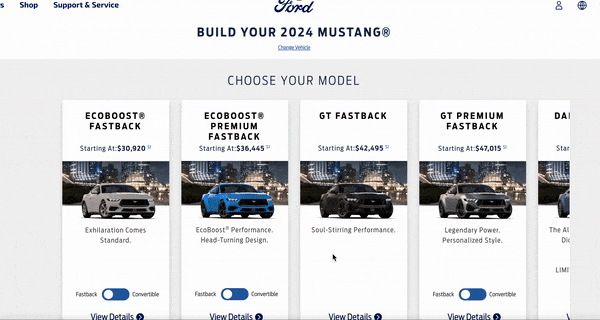Say you’re in the market for a new car. You head to Ford’s website and choose a model. With a single click you can start customizing your own new car.
No inventory searching. No “call for quote” where the price should be. No required sales meeting.
You can see exactly what options you can choose — engine, color, trim package — and how those choices influence the final sticker price.
And yet, when I look at most companies — either in my professional capacity as a website strategist, or just as a buyer — I’m always amazed, in many cases, at how hard it is to buy.
A customer could be on the website, ready to make a purchase, but no — they’ve got to book a meeting with a sales rep.
Oh, you wanted a meeting today? Sorry. We’ve got no openings until Thursday.
See you then!
And I know that a Big 3 automaker has a near-infinite budget for website design, but it’s not expensive or difficult to create tools that make your website more interactive.
Below, I’ll walk you through some specific examples of small and mid-sized busiensse with simple, intuitive tools that have done wonders for their revenue.
Remember: Your website is for your customers
But first, we have to remind ourselves exactly why we have websites in the first place. Websites are not a feather in the cap of your CMO. They do not exist to impress marketers at other companies. They are not your owner’s public-facing journal.
Websites exist for your customers.
So, with that in mind, how can you reimagine your website experience to better serve those customers? What can you do to make it even easier to find the information they’re looking for? How can you make it easier for them to buy?
Below, you’ll find ways that small and mid-sized businesses are reimagining the way they interact with their site visitors.
3 website tools to enhance your customer experience
In our work with clients, we tend to build three different types of tools for them. Each is customizable by the client teams after we build it, and each allows site visitors to interact meaningfully with the website.
1. Assessments
You could also call these quizzes or questionnaires. They offer a simple, linear, clickable interface to help site visitors get to the root of their challenge. (And, because these tools are linked to the client CRM, the company gets to learn a lot about its visitors, too.)
Instead of a prospect entering the sales process totally green, they will have already gone through a process that helps them understand which product or service is best for their needs.
For example, try out this assessment from COEO, a managed service provider based in Illinois.
Notice that each question is simple, with a yes or no answer.
As you scroll to each new question, you see explainer text on the right that helps you understand the question better.
This assessment is so core to COEO’s marketing strategy that it’s listed prominently on the homepage as a sort of transitional call to action. Not ready to talk to an expert? Start with our free network assessment.
If a company is buying IT services, there’s a good chance they don’t totally understand what they need. An assessment helps take them from square zero to square one — so when they reach out to the sales team, both sides are more well-informed about what’s needed.
2. Configurators
A configurator works best for physical products (like the car in our opening example). But you don’t need to be a Fortune 500 company to afford this kind of technology.
A configurator helps something abstract feel more concrete. For customers, this helps them start to really picture their purchase. It helps them go from a car to my car.
As an example, check out this swimming pool configurator tool from J Designs.
To start, you select your basic shape:
You can click around to see galleries and get more information.
You learn what is and is not included in your base price
Along the way, there’s a progress bar at the top.
At the end, you get a ballpark quote without any obligation. You haven’t been upsold on high-end add-ons, and you can go back and change any of your selections to see how it affects the price.
3. Pricing calculators
Pricing calculators are similar to configurators, but there’s even greater emphasis on cost estimation. These tools allow customers to determine costs based on their specific requirements.
ITS provides IT support for businesses. Its pricing calculator helps would-be customers customize their coverage based on factors like number of locations and data backup volume.
A link to this tool is right on ITS’s homepage, and you can see immediate pricing information based on your input. There’s a range, with a detailed breakdown of what is and is not included at each pricing tier.
Buying IT support is likely an unfamiliar process for most customers, so the more information available the better.
Letting a customer customize the options removes this sometimes tedious process from a sales conversation.
See possibilities, not impediments
Study after study shows the same thing: Buyers don’t want to talk to a salesperson if they don’t have to.
Take a long look at the way you sell today.
Are there places where an interactive tool could take the place of a sales conversation?
Are there ways you could make your buying process feel more customizable?
Whatever you sell, there are ways you can do this — and the benefits extend to all parties. Your sales team is less taxed by asking checklist-type questions, your buyers feel like they’re in charge of their own purchases, and your business will benefit from better returns from your website.
But the first step is to see the possibilities. Don’t think your business is too small, too unique, or too complex to offer some kind of interactive tool on your website. Give your customers what they want — the opportunity to control their own experience.
To learn more about what this might look like in your specific situation, reach out to me through the IMPACT website. We can talk about your business and the successful future you’re picturing.