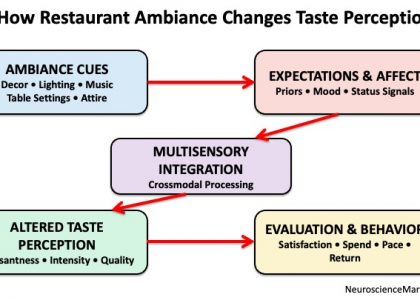Email campaign reporting can be a pain, but it’s pivotal to your email marketing success. Here’s why it’s so important, and how to get it right.
Email marketing continues to be one of the most cost-effective and powerful online marketing tools for communicating directly with prospects and existing customers.
According to a study by the Data & Marketing Association, the value of email marketing continues to rise:
- ROI from email marketing is roughly $57 for every dollar spent; an increase of $13 dollars since the previous study.
- The Lifetime Value (LTV) of each individual in an email marketing database has risen by 33% year over year.
- Email marketing has an impact on important business development drivers. The primary objectives of email campaigns are sales (62%), engagement (50%), brand awareness (47%), and building loyalty (45%).
To get to this level of ROI, email marketers need to pay attention to how their audience is responding to their campaigns.
Often the emphasis is on getting the emails sent rather than on reporting and analysis. But without time for analysis, it’s nearly impossible to improve your results.
In this post, we’ll walk through, why reporting is critical, the components of a great report, and tools you can use to make your reporting life easier.
Measuring results leads to better results
Like any digital marketing tactic, the goal is to get better results using insights from available data. If you’re looking to improve your email campaign results, analyzing campaigns and taking action is a must.
Examples of key email metrics you should be monitoring are:
- Open Rate: Percentage of email recipients who opened an email campaign. The main factors that affect open rates are the strength of the subject line and the relevancy of the topic.
- Click-Through Rate: Percentage of email recipients who clicked on a link in your email. Directing readers to a landing page can lead to desired conversions — like a download, purchase, or request for a demo.
- Unsubscribe Rate. Percentage of email recipients who unsubscribe from your email list. A high unsubscribe rate could come from a poorly targeted list, or talking about topics that readers aren’t interested in. In either case, campaigns with high unsubscribe rates give great insight into what your audience does or doesn’t want to read.
- Bounce Rate. The percentage of emails sent that could not be delivered. You should monitor and maintain your bounce rate to keep a high-quality subscriber list.
For a full list of metrics to track in your email marketing, make sure to check out 17 Email Marketing Metrics Every Marketer Needs to Know.
By paying close attention to these metrics, marketers will have a better idea of their audience’s preferences and interests. It is only with this understanding that we can make adjustments to improve results.
For example, if open rates are low, use A/B testing of subject lines to determine what topics resonate with the target audience. If you want to improve click-through rates, try different calls to action or make the CTA’s more prominent within the email.
Analyze, refine, improve, repeat
As an email marketer, it’s your job to analyze campaigns and make data-based adjustments to improve results. When putting your campaign reports together, make sure to keep these tips in mind.
Use comprehensive data. Campaign reports should include all vital metrics so you can get a clear, complete, and timely picture of campaign performance.
Make reports well-formatted, and easy to navigate. Reports should be well-organized so campaign data is easy to access and understand.
Add insights to your reports. You should have the ability to add recommendations within the report based on insights from the data. This is important for giving stakeholders a bigger picture without asking them to analyze all the data themselves.
Generate reports automatically. The typical lifecycle for an email campaign is around three days after send. After that, it’s time to gather results.
It’s helpful to find a tool that automatically generates reports to coincide with this cycle. This will make sure campaign data is getting to the right stakeholders, at the right time, rather than cobbling something together.
Make distribution easy. Typically, there are multiple stakeholders who need to see campaign results (salespeople, marketing executives, clients, etc). If you can, find a tool that allows you to distribute reports automatically in PDF or web page formats.
Review other campaigns for context. Looking back at one campaign is helpful, but comparing it to similar recent campaigns can give you a clearer picture of your overall performance.
Tools that get the job done
Most email service providers do an excellent job of managing campaigns and capturing data. But generating and distributing reports on that data can be a pain, especially when you want to share those reports with other stakeholders.
Tools like CM Reports, though, solve this problem with ease. Developed by Core Online Marketing, CM Reports integrates with Campaign Monitor to help both agencies and marketing teams automatically generate and distribute detailed reports that include insights and recommendations.

This kind of tool saves email marketers a significant amount of time, and ensures that all stakeholders have transparent access to campaign performance details.
To learn more about CM Reports and start a free trial, head here.
Wrap up
Without taking the time to report on your email campaigns, success will be hard to find. Yes, it sounds tedious, especially for time-strapped marketers, but the value is well worth it.
By knowing what you’re measuring, building easy-to-read reports, and using the right tools, you’ll have your email program on the path to success.
The post Why Email Campaign Reporting Is Important (And How to Do It) appeared first on Campaign Monitor.