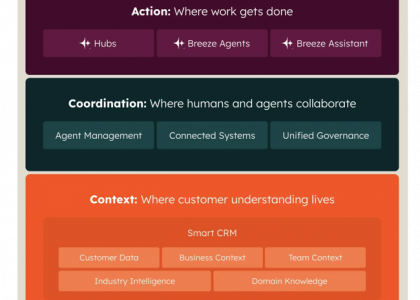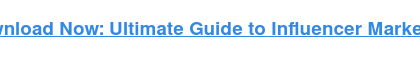Programmatic SEO: Is it one heck of a challenge or something you can master in three hours? Do you need a specific toolkit, or will a basic understanding of Google Sheets suffice? And most importantly, how do you tackle programmatic SEO if you’ve never done it before?
These are all valid questions — and I’m here to walk you through the answers and more. Plus, I’ll even share a step-by-step process of how to begin with programmatic SEO.
(Psst: If you want to learn more about programmatic marketing, check out Programmatic Ads 101: The Plain-English Guide to Programmatic Advertising.)
Table of Contents
What is programmatic SEO?
How to Do Programmatic SEO
Programmatic SEO Examples
5 Tips for Building Your SEO Strategy with Programmatic SEO
What is programmatic SEO?
With programmatic SEO (or pSEO), you are making pages that target keywords nearly automatically.
Thanks to programmatic SEO, you can generate hundreds to thousands of landing pages designed to target hundreds to thousands of keywords — but you don’t need to spend time creating those pages manually, which saves a lot of time.
To do this, you’ll fetch data from and use pre-programmed rules. So, where do humans come into the picture? Only to fact-check the data and fill in the databases.
But here’s a caveat.
“Many people confuse product-led SEO with programmatic SEO,” says Kevin Indig, author of Growth Memo. Indig is also a growth advisor and ex-director of SEO at Shopify. He says confusion makes sense. These concepts do overlap.
Indig says product-led SEO involves a company that exposes a part of its inventory to drive organic traffic. A good example is Instacart, which allows Google to index all of its category and product pages.
“Programmatic SEO, on the other hand, is a set of pages created by a company that doesn’t have an exposable inventory,” says Indig.
He points to Workable as an example, which lists job descriptions on its site.
Job descriptions are not part of the company’s product inventory. However, the content fits well with the product, so the team created pages with the same layout and content pattern.
“To do pSEO, identify query patterns related to your product and build pages with the same pattern around them,” Indig says.
How to Do Programmatic SEO
Every pSEO case is somewhat unique regarding a toolkit and approach. To discuss the complete process, I’ll share insights from Juan Bello, founder of PorterMetrics, and Filippo Irdi, a growth marketing manager at Unmuted.
Let’s start with examples of pages you can design with programmatic SEO.
“At PorterMetrics, we started doing programmatic SEO to scale for Product pages and Templates gallery pages,” says Bello.
Tech stack you need to replicate Porter’s process:
WordPress + Elementor.
Airtable.
Google Sheets.
ChatGPT (through the add-on GPT for Sheets and Slides).
Whalesync or WPSync.
Content Management System (CMS) like WordPress or HubSpot CMS.
Meta description generator by HubSpot (at your discretion).
Now, I’ll take you through 5 essential steps of setting up programmatic SEO.
1. Choose a strategy for your programmatic SEO.
When devising a pSEO strategy, Irdi suggests considering one of the following three or mixing them up together to scale your efforts.
Vertical Approach
A vertical approach focuses on targeting a specific niche.
For instance, if you have a CRM designed for accountants, you can create content that ranks for keywords related to that profession. In this case, you’d be looking for terms that have a similar structure and are possibly used by accountants.
For example, if you search for “Software for accountants” in Ahrefs, this is the first result that comes up:
Here is a very clear pattern.
The two terms, “audit software for chartered accountants” and “accounting software for a chartered accountant,” have decent search volumes and the same structure: {accountant need} + for chartered accountant.
Given the search volumes and the keyword difficulty (KD), it’s worth deepening the research. The search result for “for a chartered accountant” has 273 terms with a similar structure.
You can use programmatic SEO to generate a landing page to target each of these keywords. As you can see, with the vertical approach, you pick a niche and attempt to cover every topic of interest for that specific community.
Pro tip: Don’t overlook keywords with low search volume. These can be hidden gems that provide unique opportunities to target specific niches.
Horizontal Approach
On the other hand, the horizontal approach involves positioning your content to capture traffic from different business types.
For example, if you offer booking software, you can aim to target niches that need your service. In the case of booking tools, you could think of terms structured like “booking tool for + {profession}.”
Following the same method, you’d search on Ahrefs for something along the lines of “booking software for.”
Here, the pattern is even easier to spot. All 499 keywords have the same structure: “booking software” + {business type}.
Pro tip: This is a great strategy if your product is highly adaptable and usable across industries.
ABM Approach
An Account-Based Marketing (ABM) tactic involves creating a list of partners or developing landing pages dedicated to prospective accounts and highlighting the benefits of a potential collaboration.
Let’s say you have a marketplace to connect manufacturers and contractors. You can create landing pages for all your production partners to leverage their reputation and drive traffic to your platform.
Pro tip: Create a comprehensive strategy and break it down into small pieces. Execute one piece at a time; if you get positive signals (such as an increase in organic traffic or pipeline traction), then move on to executing the next one.
2. Create a table (a database) of your content elements to fetch the data.
Next, visualize your potential topic clusters. According to Juan Bello, tables are an excellent way to do so.
“To do programmatic SEO, you should think of your marketing content as a table or spreadsheet, not as pieces of content,” Bello says. He then recommends the following layout:
Rows with the use cases or topics you’ll cover.
Columns with the “parameters” or elements of your content (e.g. H1, Title, text, images, etc.).
A table that covers a specific angle or cluster.
“The use cases or topics are every piece of content you’ll create for a specific angle or category. These topics are determined by your business model,” Bello says.
Example:
Company
Category
Angle
Clusters
Page example
Porter Metrics
Marketing reporting software
Use cases
Report template
Social Media report template
PPC report template
Agency report template
Porter Metrics
Marketing reporting software
Integrations
Dashboard software
Social media dashboard software
PPC dashboard software
Agency dashboard software
Booking
Hotels listings
Cities
Best hotels
NY best hotels
Boston best hotels
Toronto best hotels
Yelp
Restaurants listings
Cities, neighborhoods
Best restaurants
NY best restaurants
Boston best restaurants
Toronto best hotels
HubSpot
CRM software
Use cases
Software/tool
CRM software
Sales software
Service software
E-commerce store example
E-commerce
Color
Shoes
White shoes
Black shoes
Red shoes
3. Use case mapping to outline topic clusters.
To cherry-pick the topics without keyword research but with real interest from your prospective customers, PorterMetrics follows these four steps. Bello provided both the steps and the images of conducting this process.
Use Google Search Console to grab the keywords you’re ranking for. Categorize them or tag them into general topics to build use case maps.
Collect customer questions or topics from your customer service chats, calls, or emails to find the most urgent, common use cases people are trying to solve.
Use ChatGPT to analyze and summarize these conversations.
Scan other competitors’ and other websites’ robots.txt and sitemaps.xml to see how they structure their websites.
In Bello’s example, he learned how ClickUp structured their template pages by use case and then user type, ending up with +5K programmatic pages.
4. Make the most of content filling.
By following Porter’s pSEO example, create your table (or database) on Airtable.
Then, use WP Sync or Whalesync to sync the Airtable data on WordPress. These plugins would let you import this table to WordPress in a single click.
Every row creates a new WordPress page. Elementor lets you add dynamic elements so you can pull your Airtable columns as parameters on the webpage builder.
Click on the live Airtable template for content filling to replicate the structure.
To fill the table with content, use three methods:
Create formulas for headings such as “{Integration name} + reporting tool” (e.g. Facebook Ads reporting tool)
ChatGTP: Create dynamic prompts (e.g., “Create a description for an {integration name} reporting software…”). For this, we used the tools Data Fetcher or GPT for Sheets to connect ChatGPT to Airtable and Google Sheets, respectively.
Manually: When the copy isn’t standard to use formulas, or ChatGPT couldn’t provide contextual answers, fill pages manually.
Translation: We used ChatGPT to generate translations of every parameter and text into other languages (Spanish, Portuguese), making it relatively easy to make our content multilingual.
5. Dive into examples and results.
Stick to this tutorial to generate pages similar to Porter’s:
Connectors pages.
Looker Studio connector pages.
Google Sheets connector pages.
They are all nested under the Integrations category. creating
Destinations: [Integration name] for Google Sheets, [Integration name] for Looker Studio, [Integration name] data connector.
Languages: English, Spanish, Portuguese.
Note: If you change the subfolder from /en/ to /es/, you’ll find the equivalent in Spanish. If you change the subfolder to /pt/ and /connectors/ for /conectores/, you’ll see the Portuguese version.
Example
English: https://portermetrics.com/en/connectors/facebook-ads/ (Facebook Ads data connector)
Spanish: https://portermetrics.com/es/connectors/facebook-ads/
Portuguese: https://portermetrics.com/pt/conectores/facebook-ads/
That’s all; you now know the steps necessary to help you generate hundreds of pages.
Programmatic SEO Examples
Now that you know how to do programmatic SEO, I’ll discuss some examples.
1. Userpilot produces tool-by-tool comparison articles for zero and low-search volume keywords.
“We have produced 274 posts in nearly a year using programmatic SEO, which are converting at a 3x higher rate than our regular posts. You can see all the posts produced this way under our Tools category,” says Emilia Korczynska, head of marketing at Userpilot.
Korczynska says that these posts target the bottom of the funnel with keyword combinations like:
Best {use case} tools/software.
{Tool1} alternatives and competitors.
What is…{use case} + Question (e.g., how to {verb} {use case}).
[N] Best {use case} tactics that actually work.
Best {use case} services/agencies for your business / {industry}.
{tool1} vs {tool2} vs {tool3} for {use case}.
“The top benefit is that these posts convert at a much higher rate, and it’s not a traffic play. They drive relatively little traffic (less than 1% of our traffic),” Korczynska says.
Further, programmatic SEO contributed to large savings.
“It costs us so far $97 on average per programmatic post vs $275.09 per “traditional” ones,” continues Korczynska.
Now, you’re curious how it works from the technical side. Korczynska shares her working process. Her team uses post templates (a different template for every keyword pattern) built in Google Sheets, and two databases are also built in Google Sheets.
“The VLOOKUP and HLOOKUP formulas fetch info from the databases for each tool/use case and weave them into the template to produce a blog post. We then upload a CSV file with all the blog posts into our WP,” Korczynska says.
2. ClickUp uses programmatic SEO to publish over 1,000 pages per month.
ClickUp went from 25 pSEO pages and scaled publishing to thousands of pages per month. Here’s how it started and crucial tips for pSEO from Mason Yu, SEO product and AI advisor at ClickUp.
Programmatic SEO can trip up SEO experts for two reasons, Yu says.
“[One,] they cringe at the thought of thousands of duplicate content adding no value to the internet,” Yu says. “They can’t find a keyword pattern that feels worthy of a programmatic campaign.”
According to Yu, programmatic campaigns should take an iterative, agile approach. You don’t have to start with ambitious plans to launch 10,000 pages at once, he says. Instead, validate that there are enough reasons to pursue a programmatic keyword set with maybe 20-30 keywords.
“That will safeguard you from sending a bunch of useless pages into the void and test your programmatic prototype for content-market fit,” Yu shares. “Once you have the foundations in place and users find the content valuable, you can always expand your keyword list.”
Yu’s team at ClickUp followed this approach.
“Each time we expanded our campaigns, our results came very close to our projects because we had enough learnings to get buy-in for further expansion,” Yu says.
3. Tango builds how-to guides with programmatic SEO at scale.
Hal Zeitlin’s B2B marketing agency Candid Leap scales content marketing production for Tango with pSEO. Let’s walk through its workflow.
The Created with Tango Gallery campaign is in its early days. However, it’s a great example of how a brand can show off its product’s value prop in a unique way when driven by a researched SEO strategy.
Let’s see what visitors can get in this gallery.
Multiple categories to filter with multi-select (Use Case and Software).
Tags showing what you have filtered for, with x buttons.
Call to action inside the content grid.
Zeitlin’s team showcases pieces of content for different filters, making the most of programmatic SEO.
4. Flying Cat published 1,700 integration pages programmatically in 3 months, which led to 45% of all their demo requests.
Usman Akram, head of SEO growth strategy at Flying Cat Marketing, integrates programmatic SEO into clientele’s SEO growth strategies. Together with the team, they achieve astonishing results in terms of conversions and ROI.
Akram describes one client in the hospitality technology sector, which offered a middleware solution that links various tools to facilitate smooth operations. Think of Zapier but specifically for the hospitality sector.
Akram’s team created 1,700 BOFU pages for the company. These pages played a significant role, he says, contributing to around 45% of all their demo requests originating from organic search traffic.
“While our client’s website featured pages for direct integrations, our analysis using Hotjar’s session recordings revealed something intriguing,” he says. “Visitors to these integration pages were keen to understand not just the individual integrations but also how they worked together as a system.”
After some creative thinking, Akram and his team identified three types of scalable content that could be produced for each integration enabled by our client’s product:
Partner pages. These pages highlighted each direct integration with our client’s product. For example, “Connect [Our Client] with [Partner].”
Partner integration pages. These pages outlined the benefits of linking two of our client’s partners together.
How-to pages. For each partner, these pages provided instructions for common use cases, such as “How to Create a House Manual with [Partner].”
“The execution of this Programmatic SEO campaign wasn’t a challenge: we created some template pages with custom variables, created a large database for all variables, and pushed them live using a CSV import plugin in WordPress,” Akram says.
However, Akram notes, ideation and planning were the real challenges.
“We were charting an unconventional path with our research, as there was no existing search volume data for any of the 1,700 pages we aimed to create,” Akram says. “However, with a deep understanding of the customer, we were confident that these content ideas would meet the users’ needs.”
Did Akram’s strategy work? Let’s look at the results.
These programmatic pages were driving about 45% of all demo requests coming from the organic search.
Financially, each page comes to around $57, while a normal SEO page would cost >$400 typically.
In 12 months cumulatively, these pages drove about 86K organic page views with an average session duration of 4 minutes, 50 seconds.
5 Tips for Building Your SEO Strategy with Programmatic SEO
Are you excited to start making use of programmatic SEO best practices?
I thought so. But before you do, I’ll share six tips for building out your SEO strategy by harnessing programmatic SEO.
1. Eliminate low-quality, duplicated content, and isolated pages.
Aleyda Solis, international SEO consultant and founder, Orainti, shares her tips on addressing critical issues of pSEO-generated content.
She started by noting some of the big issues of content automation.
You could generate low-quality, spammy, or just not well-differentiated content that won‘t fulfill users’ search needs nor consistently rank. Thin or duplicate content cannibalizes each other, which will only hurt a site’s overall quality.
You could generate the pages in an isolated silo that doesn’t integrate or cross-link well with the rest of your site. This prevents users from continuing their journey.
Solis shared her tips to avoid these issues:
Validate the search demand.
“[Make sure] that there’s enough search volume and potential traffic to be ranked by these pages to compensate for the efforts, and that the query permutations are actually relevant for you to target,” Solis says.
Validate your content supply.
Solis suggests that teams check already ranking pages for the query variations. You can then identify the content type and format needed to rank.
Establish page generation criteria to avoid quality issues.
“Define the rules to generate and index your programmatic pages to ensure content quality and relevance,” Solis says.
For example, generate pages for query permutations with a minimum search volume and index only when they feature a certain minimum number of products, services, or insights. This ensures that you deliver unique value.
Establish page cross-linking criteria to help the search/conversion journey.
“How are these pages going to link to each other and to the other type and level of the site content?” Solis postulates. “How can you configure the necessary navigation elements so they can refer users to the next stage of the funnel?”
2. Automate adding structured data.
Aman Ghataura, founder and head of growth at NUOPTIMA, says, “Create a dynamic system that automatically adds structured data (Schema.org markup) to pages based on their content type.”
To add structured data to your pages programmatically, Ghataura shared the following steps.
Identify content types on your site that could benefit from structured data, such as products, articles, or events.
For each content type, create a JSON-LD structured data template using Schema.org vocabulary.
Modify your content management system (CMS) or server-side code to fill in the template with real-time data from your database. If you have a product page, the template should automatically populate fields such as name, price, description, SKU, and any other relevant attributes.
Implement a system that re-generates the structured data whenever the underlying content changes.
Code Example:
Ghataura shared a conceptual example using pseudo-code to illustrate how you might dynamically inject structured data into a product page.
“[Here] , , and other placeholders would be dynamically replaced with actual product data by your server-side code or templating engine.” Ghataura says.
<html>
<head>
<!– other head elements –>
<script type=“application/ld+json”>
{
“@context”: “http://schema.org/”,
“@type”: “Product”,
“name”: “”,
“image”: “”,
“description”: “”,
“sku”: “”,
“offers”: {
“@type”: “Offer”,
“priceCurrency”: “”,
“price”: “”
}
// Additional properties as necessary
}
</script>
</head>
<body>
<!– Product page content –>
</body>
</html>
Here’s how it might look in the code.
3. Use the combinations calculator to estimate the number of pSEO articles.
Before diving deep into programmatic SEO, make sure it’s worth the effort and is cost-effective. If your project needs around 15-30 pages templated pages, pSEO likely isn’t the best option.
To resolve this issue, Emilia Korczynska from Userpilot developed the Combinations calculator.
It shows you the number of pages you can produce from each template based on how many entries you have in each database it uses.
Create a copy to start using it.
4. Use alerting tools for sanity SEO.
According to Tejaswi Suresh, director of SEO at Botpresso, “When you deploy content at scale through programmatic SEO, there will be missed opportunities in terms of critical on-page SEO elements.”
That may include truncated meta descriptions, incorrect schema markup, technical bugs leading to 4XX or 5XX errors, Suresh says.
“Have an alerting system in place that routinely monitors these pages for inconsistencies and immediate alerts to reach the optimal health of the site,” Suresh says.
“Tools like Quickblink, Testomato, and Little Warden help keep your pSEO sites alive and kicking.”
5. Use the right tools to make your pSEO agile.
“I see a lot of marketers use Google Sheets and formal databases for programmatic SEO, I don’t like these,” says Hal Zeitlin from Candid Leap.
“Google Sheets is more like a make it once, upload it, don’t touch it solution. Formal databases are simply not easy for marketers to manage, maintain, and scale.”
Zeitlin team leans heavily on Airtable for programmatic SEO campaigns.
Generate Organic Search Traffic Efficiently with Programmatic SEO
Now that you know how to do programmatic SEO, you can use it to your advantage. Hopefully, these programmatic SEO examples and best practices give you insight into how you can make it work for your brand.