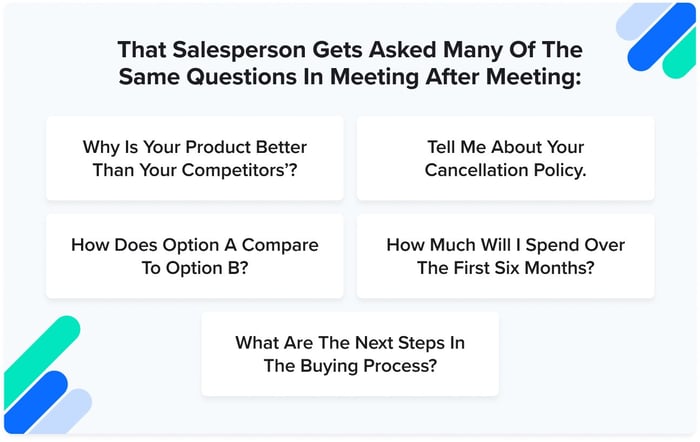Most marketing and sales leaders are familiar with the term sales enablement, but they’re not exactly sure how to get it right.
The idea is simple: to provide your sales team with content, tools, and information to answer buyer questions and speed up the sales process.
But the devil is in the details.
(Note: If you want a deep dive on what types of content you should focus on, check out this resource.)
Beyond the what questions (types of content, format, style, tone, etc.), are the how questions:
How do I organize the content?
How do I track engagement?
How can I be sure the tools I use integrate with my tech stack?
We’ve helped hundreds of companies implement sales enablement programs and adopt tools that improve closing rates, reduce the time sales reps had to spend with prospects, and increase the overall number of new deals closed — so we certainly have a lot to say on this topic.
Below, we’ll cover the basics — and we’ll look at some platforms and tools you might want to use.
What is sales enablement?
Sales enablement is the process of using resources during the sales process to close deals faster.
In most cases, marketing teams work closely with their sales counterparts to produce these resources.
Think about it like this: A salesperson meets with a dozen potential customers over the course of a week. Some are good-fit prospects. Some are not.
That salesperson gets asked many of the same questions in meeting after meeting:
Why is your product better than your competitors’?
Tell me about your cancellation policy.
How does option A compare to option B?
How much will I spend over the first six months?
What are the next steps in the buying process?
And so on.
Many of these questions are not specific to the unique needs of one particular prospect. They’re general questions about the buying process, your products or services, or how different options compare.
Sales enablement materials reduce friction in the sales process. They help answer these customer questions so that each prospect feels better informed and educated.
Sales teams can either share them after a call to provide a more thorough answer than what was provided during the conversation, or they can share ahead of a call to get major questions out of the way beforehand.
Content is the best sales enablement tool you can use
Tools, platforms, and other software are great for tracking and measuring sales enablement, but none of that matters without the right content. Sales teams need actual assets that can be handed to prospects at different stages of the sales cycle before any tools can be added into the mix.
But for this to work, your sales and marketing teams need to be in lockstep. Both teams will be discouraged if marketing works hard to produce something that misses the mark or if sales reps don’t use the resources put in front of them correctly.
Sales reps want a library of thorough, vetted content that they can trust. They want to be able to hand out the right piece of content for every stage of their sales pipeline.
What types of content are they looking for?
Types of sales enablement content
Sales enablement content can take any form that suits your team and your customers. For most of our clients, the most common types of sales enablement materials include:
Blog articles
Videos
Buyer’s guides
Product/service overviews
FAQ web pages
Case studies
What topics are covered in these?
Sales enablement content topics
What do your buyers want to know? What concerns do they have that you could address to put them at ease?
Your marketing team should ask these questions directly to your sales reps and sales managers. Regular brainstorms with sales and marketing teams (we call this a Revenue Team meeting) will help you develop a backlog of topics.
In addition, every marketing team member should watch sales call recordings every week to hear questions and concerns directly from the mouths of your buyers. This could help you discover new topics to write about and prepare your sales team for in the future.
When we work with clients, we find that most of the sales enablement content they create falls into the same few categories:
Price: Buyers want to know what they can expect to pay, and what factors make the number go up or down.
Comparisons: They want to see different options side by side so they can easily make distinctions.
The sales process and customer experience: They want to understand all of the logistics involved in buying from you.
Problems, drawbacks, and limitations of what you sell: Buyers want all the details so they can anticipate challenges.
Customer testimonials: They want relatable social proof so they can see their future after buying from you.
These same topics could be covered in any of the formats listed above. For example, a video that explains price — or an article outlining the drawbacks of a particular product you sell.
Remember, unless you’re creating content for your sales team to use in their process and properly set up the strategy we’ve outlined for you above, software tools can’t do much to help your sales team.
Only after you’ve taken these first steps and laid the proper groundwork will the sales enablement tools be most effective.
Sales enablement tools we love
When we show our clients at IMPACT different sales enablement tools they can use, there are a few clear winners — intuitive and easy to train your team on quickly and use.
Most also have free versions you can implement until you’re ready to upgrade for a broader experience.
Here are our choices for the top sales enablement tools.
HubSpot Sales Hub: Keep tabs on your sales activity
HubSpot is one of the most powerful marketing, sales, and service automation platforms on the market today.
Ask any HubSpot user and they can tell you it’s a game-changer. Plus, it’s free to start, and you can work your way up the different packages as you go:
Even with the free version, there is a lot you can accomplish.
For example, whenever prospects fill out a form on your website (contact form, ebook download form, etc.), you have the ability to track that person and see major data points about their behavior.
This includes what pages they’ve visited, how much time they spend on your site, and what emails they’ve received, opened, and read. This lets you track engagement with your sales enablement content.
This kind of customer data is essential for long-term revenue growth.
Your sales team will also benefit from HubSpot’s automated tasks, such as:
Tracking ROI with automated reports
Automating emails
Allowing prospects to book calendar appointments with your staff
Engaging with prospects on live chat
The platform allows sales representatives to target specific prospects so they can spend more time with qualified leads, and the dashboard helps your sales reps access real-time data (such as sales leads by sales representatives, how many calls their team has made each day, and revenue made).
Your sales reps and marketers can collaborate on projects together directly in the platform by sharing access to files, documents, and reports.
HubSpot also offers marketing automation and customer service software so you can deliver a seamless experience to your customers.
To learn more about how HubSpot can help your sales team, you can check out HubSpot Academy’s full range of courses, which range from beginner to advanced.
Vidyard: Record and share videos
Vidyard is a video creation tool you can access from your Chrome browser so you can record, post, and share videos effortlessly.
This makes it easy for your sales team to personalize email correspondence with prospects. Research shows that just including a video in your email (and mentioning the video in your subject line) can increase open rates by nearly 20%.
The easier to make and share video content, the better.
Vidyard also offers a range of analytics — such as how your viewers are interacting with your content and who they are — and it integrates with other popular platforms, such as HubSpot, LinkedIn, Slack, and Salesforce.
With different versions of the platform, you can split-test thumbnail images, customize calls-to-action, and use heat maps to see where users are clicking.
Like HubSpot, Vidyard’s free version is a pretty good starting point, so you don’t have to go all-in and spend too much at first. But the added features at higher tiers are pretty great.
Paperflite: Share sales enablement content
Paperflite is a content management platform that can help your sales team consolidate its content in one place.
This makes it easier for your team to access the content they’re looking for by organizing it into different collections and categories. No one has to go rummaging through desktop folders or request that a team member send them files.
Paperflite helps your sales team share content in a way that is visually appealing, rather than sending prospects a bunch of bulky attachments.
You’ll also get analytics about open rates, dwell time, shares, and other info so you can see how well your content is working.
Paperflite is most helpful for your sales team if they work with a lot of content and need help organizing and sharing that content in a more visually appealing way.
Plans start at $50 per user per month.
Intercom: Connect with customers, regardless of stage
Intercom is a conversational tool that makes it easy to use live chat and provide AI-powered chatbots on your site so you can keep communicating with customers before, during, and after they buy from you.
You can set up the Intercom software to help your customers choose their own path through your sales process or easily access someone on your team.
The base plan starts at $74 per month, with Pro and Premium levels offering customized features.
Drift: Engage in real-time
Drift is a platform that helps businesses interact with prospects in real-time via live chat, video, voicemail, and email. The software allows you to track when prospects are on your site and how engaged they are. This helps your sales team focus on prospects further down the pipeline.
Drift then aggregates engagement activity so your sales team can focus on the best-fit opps in their pipeline.
You can also set it up so prospects get a personalized notification while they’re searching for information on your website. That notification might look something like this:
Drift is a great tool for making sure your sales team isn’t wasting time chasing bad-fit leads.
Drift plans start at $2,500 per month, which represents a sizeable investment, but with ever-advancing AI technology, the abilities of chatbots are constantly improving.
Start building a winning sales enablement strategy today
Remember, there is no sales enablement software that can succeed without a good strategy and a library of sales content.
At IMPACT, we teach our clients the They Ask, You Answer framework, which teaches that your primary focus should always be on answering customer questions.
When a prospect enters your sales cycle, they want information. Whatever you sell, your buyers probably have the same core questions that we listed above.
Again, these answers could come in many forms, depending on what your buyers most want: web pages, blog articles, videos, or case studies.
Sales enablement software will help you organize, track, share, and analyze this content. But remember: they are tools, not a strategy.
To take the first step to implement a full-fledged sales enablement strategy at your business, set up a time to talk to one of our coaches, and we’ll show you how to alleviate your sales challenges so you can celebrate incredible results.