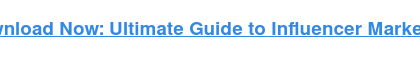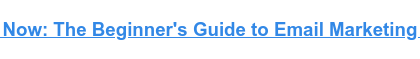In the history of social networks, we know sometimes social networks give, and other times they take away. That’s exactly what happened back in July 2022 when LinkedIn announced the removal of their native and famous LinkedIn carousel post format.
LinkedIn’s move caught many B2B marketers off-guard as LinkedIn carousel posts seemed to boost engagement and earn at least 5 times as many clicks as any other post format on the network.
But have no fear, you can still post LinkedIn PDF posts and even create them to have the same look as posting Carousels.
What’s even better?
Now you can do it all seamlessly from right inside the Oktopost platform as you create and schedule all your social posts across your Content Calendar or when you create Stories for your advocacy program.
What’s a LinkedIn PDF Carousel post?
A LinkedIn PDF Carousel post is a type of content format that lets you upload a PDF document directly to LinkedIn. The majority of B2B marketers use them as an interactive way to engage with their audience, providing their followers with tips, best practices, and insightful data in a straightforward and impactful way.
Once a LinkedIn PDF Carousel post is published, LinkedIn members can easily swipe through and see the content of a document you have uploaded to LinkedIn in a single post (similar to the way former LinkedIn carousels looked!).
So let’s dive into what makes a great LinkedIn PDF Carousel post.
LinkedIn PDF Carousel posts look like this:
PDFs allow you to share in-depth insights, in an easy-to-read, engaging format and most social media marketers have coined them as PDF Carousel posts. Members can scroll through the content by clicking on the arrows on the right or left. Plus, LinkedIn members can easily download your document, helping them keep your brand top of mind.
Source: Oktopost on LinkedIn
They can also look like this:
Carousels aren’t the only engaging way to share PDFs on LinkedIn. Posting long-form PDF documents can prove to be a powerful way to capture and engage your audience, especially on LinkedIn where content is constantly being scrolled through at lightning speed. This type of content often stands out and invites your audience to pause, engage, and absorb valuable information. This includes guides, one-pagers, whitepapers, case studies, and reports.
Source: CBIZ on LinkedIn
For B2B marketers, leveraging long-form PDF documents on LinkedIn is a strategic way to ensure your audience gets the information they need, exactly when they need it.
Since LinkedIn members can download the entire PDF directly from LinkedIn the post, this becomes a game-changer with how your network interacts with your brand on social media and the type of information you can share with your target audience.
Think about it. How many times have you been scrolling through your LinkedIn feed, seeing something interesting that you want to read in-depth, but have to run into a meeting or catch the train? LinkedIn PDF Carousel posts are a great way to deliver a positive experience to your followers by not only sharing meaningful content but also giving them a way to save your PDF to read at a time most convenient for them.
How to create LinkedIn PDF posts in Oktopost
As a social media manager, there’s nothing easier than being able to create and schedule all of your B2B social content from one central place, like in Oktopost. To create LinkedIn PDF posts in Oktopost head on over to your Post Console, select Add Media, and go ahead and add whichever PDF you’d like to include in your social post.
You can also decide that LinkedIn PDF posts are the perfect content type for your advocates to share and create LinkedIn PDF Carousels for your advocates to share!
Once you add your PDF document, you can preview the experience before you schedule from inside the Oktopost platform. In addition, you’ll be able to measure what matters and see how this type of content stacks up against all the other content-types you are creating, whether it’s for your corporate channels or advocates in terms of engagement in your social strategy.
Pro-tip: To determine which LinkedIn PDF posts best fit your social strategy, create a dashboard in Social BI based on content type. This will show you exactly how many engagements each content type has received. From there, you will be able to figure out if LinkedIn Carousel posts, LinkedIn long-form PDF posts, or a mixture of both are most successful in helping you meet your social media marketing objectives.
Why long-form PDF posts also matter
LinkedIn PDF Carousel posts are a great way to visually display content. However, we shouldn’t discredit the power of long-form content that goes beyond the quick, snackable posts that fill most social media feeds. LinkedIn posts that include long-form PDF documents can help provide in-depth insights, detailed analysis, and substantial value that become essential for decision-makers looking for information to guide their choices– and Oktopost supports posting long-form PDF documents on LinkedIn, too.
Here’s why long-form PDF posts on LinkedIn are strategic for your B2B social media marketing:
Depth of information: Including long-form content in your social posts gives your brand the ability to dive deep into a subject, providing thorough explanations and detailed insights that short posts simply can’t deliver to your audience.
Establishing authority: Sharing well-researched and informative content positions your brand as a thought leader in your industry.
Engagement: LinkedIn members who invest time in reading your long-form content are more likely to engage deeply and retain the information, increasing the chances of your followers returning for more.
Creating impactful long-form content ready for social
To design long-form content that works well on LinkedIn, consider the following tips:
Focus on quality: Make sure your content is well-researched, accurately cited, and provides genuine value to your audience
Engaging design: Use visuals, charts, and infographics to break up the text and make the content more engaging. This will make your network want to scroll through your document.
Clean structure: Organize your content with headings, subheadings, and bullet points for easy and clear reading.
Compelling hook: Start with a strong introduction that will hook your audience while also clearly stating the value they will gain from reading the document you are posting about on LinkedIn.
Actionable insights: End your document with a strong call to action, encouraging your readers to either implement what they have learned or contact you for further information.
PDF Document post specs
When it comes to managing your social media marketing, nothing screams efficiency more than being able to create all different types of content in one place. If you’re looking to create stand-out content in your feed, here’s what you’ll need to make sure your PDF Document posts are reflected right on LinkedIn when you post through Oktopost:
A document file (Must be: PDF)
Maximum of 300 pages
File size should be less than 100MB
US Letter size landscape orientation for best visibility
If you’re looking to create a “carousel-like experience” where your audience can engage and scroll your content in a visually appealing way, we recommend:
Selecting the document you want to break down
Pulling out the main points
Heading over to Canva, or your design team
Select the size: 1080 x 1080
Download as a PDF
Upload into your Oktopost post console!
For more best practices on creating LinkedIn PDF carousel posts in Oktopost, head over to our Ultimate Guide to LinkedIn Carousels and PDFs.
By incorporating long-form PDF posts and PDF Carousel posts into your LinkedIn strategy you can provide your audience with the in-depth information they need to make decisions. By sharing guides, one-pagers, whitepapers, case studies, and reports in a downloadable PDF format, you ensure that your content is accessible, professional, and ready to be consumed at a time that best fits with your network. This is just one more tool in your Oktopost toolbox to keep your audience engaged, and customers well-informed. Embrace the potential of long-form PDF document posts and watch as your audience engagement and brand authority grow.