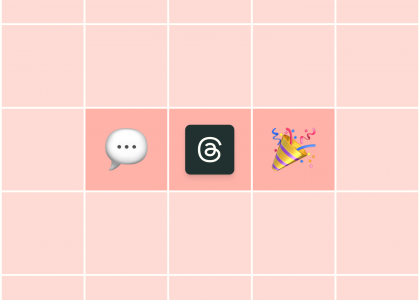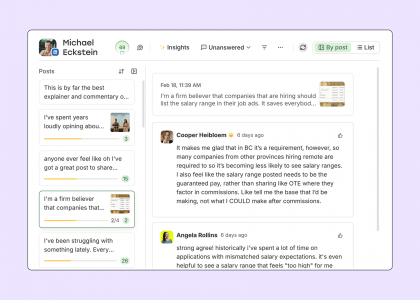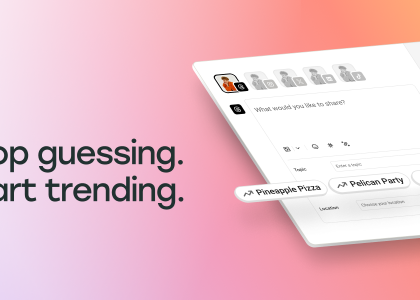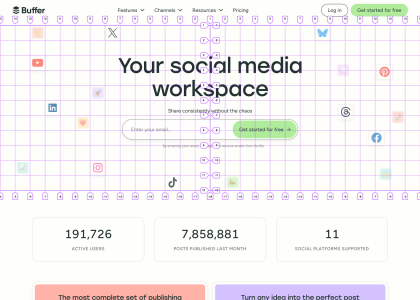As a coach, you enjoy the rare honor of transforming people’s lives on a daily basis.
Behind the scenes, though, you’re probably juggling a to-do list that would give most people nightmares.
If you’re nodding in agreement, you’re not alone.
This is where the best coaching platforms step in to ease your workload and improve your efficiency.
Imagine delivering courses with ease, effortlessly managing invoicing, collections, and taxes, and seamlessly managing appointments.
Or creating a month’s worth of social media posts in a single morning and scheduling them to auto-publish at ideal times throughout the month. Then nurturing and converting those leads to paying clients without lifting a finger, thanks to automated email marketing.
The best coaching platforms can put your company on autopilot and enhance relationships with the people at the heart of your business — your clients.
This guide shows you some of the best coaching platforms today’s technology offers. Bookmark this page before you go so you can keep this guide handy all year!
Table of contents:
Best marketing and automation platform and tools for coaches
Best video conferencing platform for coaches
Best course management platforms for coaches
Best online booking and scheduling tools for coaches
Best finance software for coaches
Best communication and collaboration platform for coaches
Best productivity and time management tools for coaches
Best all-in-one online coaching & consulting software
Best coaching management software
Best marketing platforms for coaches: AWeber + Buffer
Looking to get new clients and do a better job nurturing leads — without the extra effort?
Drive more clients your way faster with high-performing marketing tools that provide built-in automation and AI assistance.
Pairing Buffer social media management with AWeber email marketing platform gives you the best of two worlds: social media and email marketing.
Buffer can help you build an organic social media audience in a fraction of the time it normally takes. It allows you to create, collaborate, share, analyze, and automate all your social media content from one platform. Its native AI assistant and design tools help you quickly generate engaging posts.
You can create weeks worth of content in one morning, then schedule all of it to auto-publish on your chosen social media channels on the days and times you choose.
Where will you send all your new social media traffic?
AWeber’s marketing tools enable you to generate profits from the social media audience you cultivate with Buffer.
On AWeber, you can create landing pages, share digital downloads, and set up automated email series to nurture leads and drive new client consultations.
Its built-in Canva design and AI-assisted content creation tool help you market your coaching business like a pro.
For example, Katie Guastapaglia (founder of Dogwood Adventure Play) created a 30 Days of Dogwood Challenge email series with AWeber and a matching Facebook group to help her audience train and exercise their dogs regularly.
The series grew Guastapaglia’s email list by 110%. And by taking advantage of the platform’s personalization features, she was able to boost her email open rates to 70%.
In another example, when an agent told author Eric R. Asher that his book was “unpublishable,” he did not give up. Instead, he decided to self-publish on Amazon.
Eric chose AWeber as his primary marketing platform — largely because of its high deliverability rates (a must for new businesses).
Asher took advantage of AWeber’s suite of marketing tools, including landing pages, downloadable freebies, and email automation.
Over time, he built a base of superfans and earned more than he probably would have through traditional publishing.
In a previous interview with AWeber, Asher explained, “I have friends who sell more books than I do, but because they’re publishing in the traditional manner, many are earning less (due to the royalties).”
Why you’ll love Buffer paired with AWeber:
Seamless integration between both platforms through a third-party tool such as Make
Both are visually driven and user-friendly
Both are highly rated by Capterra reviewers
Both offer generous free plans
Have you tried AWeber yet? Sign up for your free account today!
Best video conferencing platform for coaches: Zoom
Make all your video meetings run smoothly with high-quality audio and video that’s client-friendly and simple to use.
Video conferencing platform Zoom is an excellent tool for coaches because it includes engaging features that make it easy to foster active participation from your clients.
With interactive tools such as whiteboards, polls, chat messaging, and annotations, Zoom does a great job of helping you keep clients engaged. Plus, you can easily record video meetings and share them with your clients later.
Zoom’s overall ease of use, cross-platform compatibility, and affordability make it a popular choice for coaches in any niche and from anywhere in the world.
Why we like Zoom:
Popular app that your clients are probably familiar with
Lots of engaging, interactive tools for coaches
Easy to use from desktop, laptop, or mobile
Free plan available
For those wanting a Zoom alternative, Google Meet is similar but provides more cloud storage and better security (although a smaller selection of add-on features) than Zoom.
Best course management platform for coaches: Thinkific
If your goal is to create online courses (paid or free) and build a community, Thinkific is an excellent choice.
Whether you’re a life coach, fitness coach, business coach, or any type of consultant or small business, Thinkific gives you a way to easily create and publish courses with your own branding.
For example, hockey coach Jason Yee was teaching more than 300 students per year when he began looking for a way to offer his training in an online format. His goal was to reach more students while delivering an exceptional training program and coaching experience.
In addition to sharing new video content each week, Thinkific allowed him to create a members-only online community where students can upload their own video clips for feedback and review.
Thinkific’s 4.5 rating on Capterra is accompanied by several written reviews praising its simplicity, immediate payments, and helpful tech support.
“I liked the ease of Thinkific the most. It was super easy to upload videos, add files, write course curriculum and design a landing page for the course.”“I liked the ease of Thinkific the most. It was super easy to upload videos, add files, write course curriculum and design a landing page for the course.”
Why we like Thinkific:
Easy to use and beginner-friendly
Tons of customization options
Integrates with most platforms
Doesn’t charge transaction fees
Payment is sent immediately after someone makes a purchase
Free version available
Coaches with more experience creating online courses might prefer the Teachable course creation platform. Teachable is a user-friendly platform that lets you sell online courses, digital downloads, and coaching services. It’s an excellent, user-friendly platform suitable for coaches needing more advanced marketing and sales tools.
Best online booking and scheduling tools for coaches: Calendly
When you need to do more with less time, an automated scheduling system is one of the quickest ways to save time and increase efficiency.
For coaching businesses, we recommend Calendly scheduling software.
With Calendly, your clients and colleagues can easily select available times to book meetings with you, eliminating back-and-forth emails and scheduling hassles. It effortlessly accommodates both individual and group appointments, ensuring you never miss a beat.
Plus, Calendly sends automated reminders through email and text notifications, keeping everyone on track.
Calendly’s impressive 4.7 Capterra rating and customer reviews demonstrate its popularity and reliability. Education coach Lisa Parnello writes that the program “has saved me literally hundreds of hours and emails when scheduling clients.”
“I have been able to earn more revenue by letting people pick up appointments when someone cancels and offer new services with the ability to collect payments for my coaching services.”
– Coach Lisa Parnello, Capterra review
Why we like Calendly:
Quick and easy setup
Simple to use
Pairs well with Google Calendar
Integrates with 100+ tools, including LinkedIn, AWeber, Gmail, and Zoom
Free plan available
Best finance software for coaches:FreshBooks
When managing small business finances, a good platform helps you easily get paid, manage bills and expenses, and track income and deductions — all in one highly visual, user-friendly interface.
Created especially for small businesses, FreshBooks simplifies invoicing so well that you can begin billing and collecting payments almost immediately.
Reviewers rave about FreshBook’s simplicity, outstanding customer service, and payment chip allowing clients and customers to pay with any card.
Why we like FreshBook:
Visual and intuitive platform
Super easy to learn
Highly-rated customer service
Reliable software that performs well
Free 30-day trial on all plans
Best communication and collaboration platform for coaches: Slack
A good communications platform lets you stay connected with clients, team members, and colleagues effortlessly.
Slack productivity platform lets you streamline communications with direct messages and group chats. On Slack, you can easily share essential files like coaching materials, workout plans, and other resources.
Slack has an average 4.7 rating from more than 23,000 Capterra reviews. Users love that they can keep all their conversations on one platform and that it scales to businesses of any size.
“What I like most is that Slack is incredibly customizable. If you can think of a thing that needs to be done in the workplace Slack has an implementation of it. Keeps everyone on the same page”
Why we like Slack:
Simple user interface
Content and task management features
Integrates with over 2,600 apps
Allows images, GIFs, and emojis
Generous free plan available
Looking for a Slack alternative? Google Chat offers similar chat messaging features and collaboration tools. It’s a great choice for people who prefer using Google’s suite of tools.
Best productivity and time management tool for coaches: Trello
As a coach, you wear many hats. From coach and consultant to marketer, content creator, bookkeeper, and tech supervisor, chances are you do it all.
Trello productivity software allows you to visually organize and track your projects. You can create boards for each project and then add cards to your boards.
Imagine Trello boards are whiteboards and cards are sticky notes. The intuitive interface makes it feel as if you’re simply putting sticky notes on whiteboards, but better.
Each card can hold a description, checklist, and attachments. You can also assign cards to people and set due dates.
Trello averages a 4.5-star rating from over 23,000 Capterra reviewers who consistently praise the app for its simplicity.
“Trello is user-friendly, collaborative, and inexpensive. I am a solopreneur and have used the free version for the past 5 years. It accomplishes all my needs and I am able to collaborate with my virtual assistants without delays.”
– Jeanette D., Capterra reviewer
Why we like Trello:
Simple and intuitive to use
Great deal for the price
Excellent for work and personal projects
Customizable designs and views
Generous free plan available
Need help prioritizing all your tasks? Take advantage of AI assistance from Chat GPT 4. Offload all your to-dos onto Chat and let it craft a well-balanced schedule for you.
In the example below, we told Chat we were running a coaching business and needed help managing time. We added a long, disorganized to-do list with random details, and it instantly generated a plan to help us get it all done.
Best all-in-one online coaching & consulting software: Paperbell
Seeking a comprehensive coaching platform tailored for consultants? Consider an all-in-one software that seamlessly integrates multiple tools.
Paperbell all-in-one coaching platform can streamline most of your business operations. It takes care of everything from appointment scheduling and payment processing to contract signing and resource creation, enabling you to focus on what matters most: coaching your clients.
If you’re starting a coaching business, a platform like Paperbell can help you quickly get up and running.
“I love the feel, the design of Paperbell. It keeps my clients in the same high level visual from my sales page to the checkout process. It is easy to use, easy to update, and easy for my clients to navigate.”
– Renee H., Reviewer and verified LinkedIn user
Business coach Chada Johnson encourages coaches to use Paperbell to make the “tech end” of coaching run smoother. You can take a look inside the platform by watching her YouTube video “A Peek Inside Paperbell.”
Why we like Paperbell:
Designed specifically for small coaching businesses
Continually improvements and upgrades
Streamlines administrative tasks
Offers a free account for your first client
Getting started with online coaching software
Whether you’re a fitness coach, health and lifestyle coach, leadership coach, or any other kind of coach, the right platforms can help you boost sales, expand your business, and build stronger client relationships.
New to coaching platforms? Consult the software’s help guides and resources for training. Don’t hesitate to contact customer service if you need assistance.
Or head to YouTube, where you’ll discover a treasure trove of coaching software tutorials. Many coaches create tutorials specifically for other coaches.
Email marketing is one of the most powerful tools for getting new clients, yet it’s often underutilized. We’ve made it easy to understand in our guide, “How to grow your business with email marketing.” Download your free guide today!
The post Best coaching platforms and tools to help you do more in less time appeared first on AWeber.