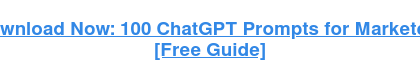One of the most important parts of having a website is making sure your audience can find your site (and find what they’re looking for).
The good news is that Google Search Essentials, formerly called Google Webmaster Guidelines, simplifies the process of optimizing your site for search performance.
After all, getting your target audience to your site and converting them is the whole point of having a website in the first place.
In fact, big-picture marketing strategy is one of the most important conversations I have with clients when they come to me for messaging and website copy.
Sure, I focus on creating conversion-focused site maps and website copy. Still, it’s also about SEO optimization and having an effective long-term content strategy so that cold traffic can find the site once it goes live.
Even though I use best SEO practices on the main pages, optimizing blog content (and future articles) is an ongoing process that requires staying on top of the latest guidelines.
That’s why Google Search Essentials is a helpful tool for anyone with a website. So, let’s dive into what they are and how to use them.
What are Google Webmaster Guidelines?
What’s actually in the guidelines?
More key webmaster guidelines of Google Search Central
What are Google Webmaster Guidelines?
Because most people don’t use the term “webmaster” anymore, the name shifted from Google Webmaster Guidelines to Google Search Essentials.
And if you have a website, it’s Google pulling back the curtain and giving you a rundown of exactly what it’s looking for when it indexes sites so you can make your site perform better in search results.
Realistically, you can use Search Essentials as a foundation for developing your content and overall marketing strategy.
Sarah Blocksidge from Sixth City Marketing says, “It’s just like having the answers in the back of a textbook or having an open note exam.”
Because Search Essentials unlocks the mystery behind what Google prioritizes, they make it relatively easy to make sure your site is findable, crawlable, and can perform well when people search for related topics.
What’s actually in the guidelines?
If you think of Google Search Essentials as a website 101 primer, you can develop an understanding of how Google works so you can use it to get results.
Because I often look at Google Search Essentials from a writing perspective, I caught up with Michelle Bourbonniere of Words on the Rise, a friend and colleague I often consult for SEO.
“I love Search Essentials — they provide Google’s official documentation for SEO from a technical standpoint,” says Bourbonniere.
She also noted that these guidelines help define what not to do with clear guidelines around what counts as spam and learning actions that will get you in trouble in the long run.
Ultimately, Google Search Essentials is part of the documentation for Google Search Central and primarily covers the technical requirements, spam policies, and best practices.
Introduction,
The first page you come to on Google Search Essentials reflects basic webmaster guidelines and provides an SEO Starter Guide.
If you’re new to SEO or find it confusing or frustrating, this is a great page to visit to take SEO 101 in bite-sized pieces.
It’s also an excellent reference for anyone who frequently works in SEO to stay on top of updates from Google.
You’ll get an overview of SEO, why it matters, and how to get your website on Google. Also featured on the page:
An SEO starter guide.
Tips for improving the way your site shows up on Google.
An introduction to using Google Search Console to review and monitor performance.
Search Essentials Overview
Because we’re primarily focusing on Google Search Essentials, this page is where you should start. It provides an overview of technical requirements, spam policies, and high-level best practices and gives you links to dive deeper into each section.
The usefulness here lies in the page’s simplicity. I also love that Google includes a reminder that appearing in Google Search results doesn’t come with a financial burden.
Technical Requirements
The technical requirements of Google Search Essentials are simple — and there are only three:
1. Don’t block Googlebot.
If Googlebot can’t find your site or page, it can’t index your site.
2. Make sure your page works.
Google won’t index the page if your URL triggers an error code.
3. Your content must be indexable.
Ultimately, this just means that the text is readable by Google Search and doesn’t violate spam policies.
The site also provides links for more information on how to check your site against these three rules.
Spam Policies
Google’s web search spam policies are considerably more extensive than the technical requirements.
It’s essential to stay current on these policies, as they frequently change as the algorithms (and spammers) get increasingly sophisticated.
While they ultimately boil down to avoiding content designed to manipulate the algorithm, Google spells out its spam policies and behavior patterns that can lead to site demotion or removal from search indexing.
More Key Webmaster Guidelines of Google Search Central
Because a lot more goes into SEO, Google Search Central features considerably more documentation with five specific sections.
Although not specifically part of Search Essentials, because many areas of these guidelines crosslink, I want to share some additional content you can expect to find (and benefit from).
SEO fundamentals
As I mentioned earlier, much of what I do as a copywriter focuses on optimizing my writing for SEO.
And yes, part of this involves ensuring the headings are tagged appropriately, the content relates to the title and topic, and important keywords are included logically throughout the copy for each page or article.
Understanding helpful content
Performing well with Google’s algorithms goes beyond following best practices for SEO.
The copy and content have to be good — and by that, I mean it has to be helpful or interesting for the reader. It might be showing them how to do something.
Then again, it might also be about sharing thought leadership and helping you become known.
With that in mind, you can see that this section of Google Search Central is more than webmaster guidelines. It’s designed to help you create content that your audience — and therefore Google — likes.
Google’s E-E-A-T focus elevates content that delivers on experience, expertise, authoritativeness, and trust — and is helpful to your reader.
Crawling and indexing
Crawling and indexing go deeper into the technical side of SEO so that sites can crawl and index your site. After all, while SEO-optimized writing is absolutely critical for good SEO performance, it’s just the tip of the iceberg.
Good SEO practices also relate to the “stuff” that happens behind the scenes, such as on-page coding as well as site structure and design. You’ll learn more about that in this section.
Ranking and search appearance
Where SEO fundamentals focus on making sure your site is findable by search engines and crawling and indexing is about technical SEO, ranking and search appearance helps you structure your data so that your site appears the way you want it to on Google.
You can go into each section to get tips and best practices for improving how you show up when the algorithm delivers your content to users.
Monitoring and debugging
Sometimes, there’s a reason your content or site may not perform as well or why it may drop lower in searches.
The monitoring and debugging section walks you through the details so you can analyze what’s going on and find a solution to any issues with your site.
Site-specific guides
Some types of websites have specific best practices — especially e-commerce, international, and multilingual sites. This section includes guidelines for people whose websites fall into those categories.
Following Best Practices
It’s one thing to understand best practices. It’s something entirely different to make sure your site follows them.
My site ranks well for several keywords, and I work with an SEO expert for on-page support and to help individual articles rank. However, one of the areas that I hadn’t focused as heavily on before writing this was the technical side.
Site Indexing
Sure, I’ve been getting emails from Google Search Console telling me about issues affecting my site and indexing, but I haven’t been taking action.
So I dove into page indexing to find out which pages aren’t being indexed. And there were a lot of them.
Clearly, this is a sign that I need to focus more on doing something about these emails when they come in.
Soft 404 Codes
Since the email was about a soft 404, I decided to choose that option first. Luckily, there’s only one page that falls into that category.
But first, I needed to figure out what a “soft 404” code means. Rather than diving into each section of Search Central, I did a quick search.
The first result is usually the best, especially when you’re searching within Google’s Search Central for one of its own terms.
According to the crawling and indexing section on crawler management, a soft 404 code is usually because a URL comes back saying that the page doesn’t exist but also generates a 200 (success) status code.
What does that mean? The page exists. Yet, it doesn’t work at the same time.
Google goes on to explain why and how that happens:
Fixing Soft 404 Codes
Since it appears that the page content was missing for some reason, I investigated further, clicking on the link.
The reason the link generates a soft 404 error is that it points to an item in my shop that’s not currently available.
The next step involved figuring out how the heck Google found that link in the first place, which meant inspecting the URL.
Eureka! The solution is that a landing page that had been pointing to it never got taken down after the sales window closed. And since the program isn’t currently offered, turning it back on wasn’t a reasonable fix.
Neither was deleting the page since it may be offered again in the future.
That meant I had two options: (1) Delete the landing page or (2) Change the link from a sale to a waitlist.
Instead of deleting the page, potentially causing another error code, I opted to change the link. Problem solved…mostly. All that was left was to let Google know about the changes by following the Search Console prompts.
Evaluating Helpful Content through the lens of E-E-A-T
If you’ve been following Google’s updates for the last year, you may have heard about its E-E-A-T framework. Previously, it was E-A-T for expertise, authority, and trust — with the goal of making sure that the content was trustworthy.
Google recently added experience to this, adding a layer to the trustworthiness of content.
Bourbonniere shares that this is an opportunity for writers and brands to distinguish themselves because “humans have something AI writing tools will never have—lived experience and personal stories.”
While most of my content, especially that on my own site, is based on my personal experience, I know there are opportunities to highlight this.
So, I decided to go back to a blog post that performs well to see how I can update it with an E-E-A-T lens.
That article focuses on writing hero headlines. And, to make sure I’m able to maximize this opportunity, I added a bit of content and context on my own.
I ALSO pasted my content into ChatGPT and used this prompt:
“I wrote an article on hero headlines. Here it is:
[insert article]
I want to add more personal experience into this. Can you help me find some places where some anecdotes or stories would add gravitas?”
ChatGPT gave me seven places where I could improve the content of the article and ideas for the types of stories I could tell that would add context and highlight my experience.
While I didn’t take GPT up on all of its suggestions, I found its ideas a great starting point. What’s more, enough time had passed since initially publishing the article that I was able to look at it with fresh eyes and find more areas for improvement while adding over 700 helpful words to it. Additionally, I was able to
Crosslink more related content on my site.
Update the CTA to reflect current offers.
Add context to the content outside of what GPT suggested.
Then, for the purposes of this article, I asked Google Search Console to inspect the URL before submitting it for crawling.
Even though Google will eventually get around to re-crawling, this action makes it a top priority.
What I Learned…
I could go on for hours about how powerful Google Search Essentials is, especially when combined with Google Search Console and all of the documentation in Google Search Central.
While I’ve never called myself an SEO expert, I’m a copywriter who knows a lot about SEO. And although I write for humans first, optimizing for SEO is at the core of everything I do. So, admittedly, most of what I learned related to technical SEO.
That said, I have three main takeaways that I wish everyone with a website knew:
Takeaway 1. SEO can be accessible to everyone
In my experience, lots of people clam up when we talk about SEO. They know it’s important, but it’s some kind of magic that happens behind the scenes, and most business owners I talk to don’t want to take the time to learn how it works.
Alternatively, many of the smaller companies I work with don’t think that SEO is important. But the truth is it’s not just for the big guys. And interestingly, my conversation with Bourbonniere covered similar ground.
She pointed out that many people have a misconception that SEO is just for big sites and that enterprise-level SEO is the only kind of SEO out there, saying:
“Instead, what I see is that a lot of smaller websites do really well in search results, and the way that they do so is by having really A-plus content that follows Google’s E-E-A-T.”
Really, what it boils down to is ensuring that your content ticks the best practices boxes in Search Essentials.
It also means it’s worth your time and energy to make sure you’re optimizing everything for SEO, whether that means doing it yourself or working with a writer or SEO expert to make it happen.
Takeaway 2. More isn’t always more
First, one of the most important things to pay attention to in Search Essentials is the spam policies. You don’t want to keyword stuff. You don’t want to confuse Google. And, you don’t want to overuse keywords.
As I was talking with Angela Pointon of 11outof11, she mentioned that one of the biggest things her team sees when it comes to SEO is that more isn’t always more.
She says, “If you focus on the same keywords over and over, your entire website may become redundant instead of useful, and it might confuse Google.”
Pointon recommends using both Google Search Essentials and HubSpot’s SEO Topics functionality to help create clarity around the pages and their individual primary keyword.
In my experience, choosing a single keyword to focus on and creating great content is far better than overdoing things and creating a confusing piece of content.
Takeaway 3. Google Search Console is an answer guru — use it
Personally, I’ve found Google Search Console to be a game changer, especially in the context of actually using it to fix things. I’m not too proud to say that it’s been a head-in-the-sand thing for me in the past.
Until now, I’ve primarily been using Search Console to identify which search terms people are using to find my site and which pages they’re going to first.
While some of the information is available in Google Analytics, Search Console gives so much more context that I use to decide which content to update or write.
Even with my limited use before now, it took me a few years to really get into Search Console, and I’m not alone.
According to Blocksidge, “On social media and forums, I always see people ask why their website isn’t showing up, and the answer can always be found in Google Search Console. Finding the answer is just a matter of looking for it.”
Not only is Search Essentials the bible for making sure your stuff shows up on Google, it’s got step-by-step guides for fixing any problems.
And Hardy Desai of Supple Digital, sums it up nicely, saying, “When you learn about how Google’s algorithm creates results pages, you’ll know how to build and maintain a website that Google ‘likes.’”
Want to learn more about technical SEO? Grab our guide!
Search Essentials is a “How to” Guide for Google
The bottom line?
If your site isn’t performing the way you want it to in search results, going to Google Search Central and Search Essentials (formerly known as Webmaster Guidelines) will help you understand what’s not working and give you a roadmap for fixing it.
And that’s invaluable to anyone with a site, whether you’re a webmaster or site owner.