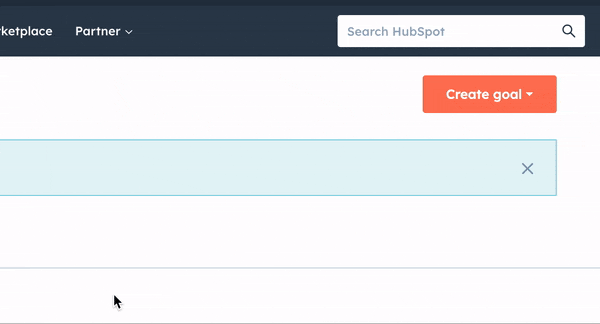Welcome to the new year! As the lead HubSpot trainer at IMPACT, I keep my ear to the ground on all new updates, launches, and buzz in the HubSport community. And then I pass them on to you to stay on top of everything relating to your favorite CRM.
Every two months, I share what’s on my mind and what’s trending.
At the end of 2023, we were all sifting through the tools announced at INBOUND that were set to roll out by the end of the year. I picked through, trying to see which ones lived up to the hype and which ones didn’t.
Now, in January, we’ve got a new mindset. As the new year stretches ahead of us, we want to set ourselves up for success. And some new HubSpot tools can help us do it.
Below, I’ll walk you through some of the HubSpot news I’m most excited about in 2024 so you’re ready to start the year off right.
Let’s dive in.
My favorite new-ish HubSpot tool: HubSpot Goals
First off, I’ll be clear, HubSpot Goals is not actually new. It’s been around for a bit, but it’s gotten a major overhaul recently, and I’ve been loving the updates.
Secondly, I want to be clear that what you get from HubSpot Goals is very dependent on your current HubSpot Tier. Your experience will vary whether you’re a Starter, Pro, or Enterprise user.
But, things are not set in stone. I’ve noticed HubSpot shifting things around lately — pulling some Enterprise-level features down into Pro and some Pro features down into Starter. So, if you’re looking into this tool, keep in mind that some aspects might change.
To see what level of access you have available in your HubSpot account, navigate to Reports > Goals. Click Create goal > Create from template.
You’ll see a field of templates come up:
HubSpot Goals is just like what it sounds: a tool for helping you set, track, and achieve goals related to marketing, sales, customer service, and more. You can use this tool to set goals for yourself or your team (including unique goals for different team members), and make them monthly, quarterly, or annual.
Now, goal setting and tracking is probably something you’re already doing at your organization, but you probably have been using a different tool to do it. With this update, you now can track all your goals right inside HubSpot, which makes it easier to manage.
Why I love HubSpot Goals
We all know that goal setting is a vital component of success. As a business leader, you set revenue goals for the quarter and the year. As a manager, you set goals for your team. Every big goal has a number of smaller goals that roll up to it.
Goal setting is at the heart of all business because it keeps us accountable.
But there’s something else important here, too. HubSpot is a big investment for any business. It’s supposed to be the single source of truth, the one-stop-shop for all of your sales and marketing information. But this only is true if everyone on your team is using HubSpot as they should.
HubSpot Goals solves both problems: It’s an intuitive goal-setting tool that offers easy visibility to company leaders checking progress in HubSpot.
The goal templates HubSpot provides help you track behavioral KPIs directly in the tool so you can start watching leading indicators that predict revenue.
You can decide what those are, or you can use the ones that HubSpot suggests.
When this is all set up, business leaders can easily get the pulse on what’s actually happening in their business — all right in their HubSpot portal.
How to get started
This is the kind of tool, in my opinion, that’s best learned by playing around. Begin with the templates and see what works best for what you’re trying to accomplish. If, however, you’d like some more guidance, HubSpot has published instructions, which you can access below.
How to create sales goals
How to create service goals
How to create marketing goals
How to create custom goals
Create a goal template (still in Beta)
So, start playing around. Set those Q1 goals!
What would make HubSpot Goals even better
At this point, creating your own goal template is currently in Beta. This is a cool feature that will be very helpful for large-scale teams with complex needs. I’m eager to see what the final version looks like.
One thing that’s currently difficult to see is a high-level overview of goals progress. However, I know that they’re working to update this. In a recent product manager review meeting, I got a sneak peek of what’s to come, and there are new visualizations that will roll out soon.
So stay tuned.
But HubSpot Goals is not the only thing on my mind these days.
HubSpot best practices reminder: Email marketing
Email marketing has been top of mind for me — and I’m sharing the same advice I’ve given to a number of clients lately:
When you’re talking about email marketing in HubSpot, you’re really talking about marketing contacts.
So remember, be sure that all your forms are set up correctly to mark net-new leads as marketing contacts.
Use workflows to update those contacts’ subscription statuses. Otherwise, your emails may not actually get delivered.
It’s easy to do, but it’s also easy to overlook. So don’t forget.
Starting 2024 on the right foot
As we start a new year and get excited about our business goals for 2024, don’t forget about personal goals. You can set behavior-based goals for yourself — and you can encourage your teammates to do the same.
And you can use HubSpot Goals to do so.
You can build future success and happiness if you build the right habits. But they don’t happen accidentally. Do you want to read a book each month? Attend a webinar every quarter? Take an online class? Send notes to express your appreciation? Follow up with past clients?
Whatever it is, set your goals and track your progress. Otherwise, it won’t get done, and you’ll find yourself next December setting the same resolutions you didn’t keep last year.
And remember, if one of your goals for the new year revolves around getting more from HubSpot, reach out to me and my team at IMPACT. We don’t believe in a “do it for you” approach. We train our clients to be HubSpot whizzes themselves so they don’t have to rely on outside expertise to run their software.
Trust me, your future self with thank you.