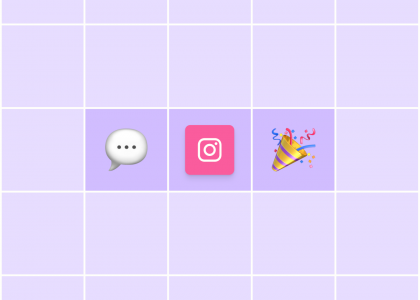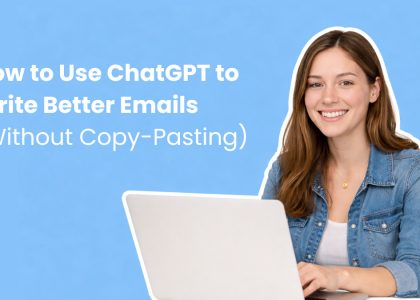Struggling to bring your email ideas to life? You’re not alone, with two in five email marketers admitting they find it hard creating effective content.
But it doesn’t need to be a challenge.
Once you understand the anatomy of an email, content creation becomes a repeatable process: nail each section and you’re guaranteed to build something that feels seamless and engaging.
Read on to learn about the different parts of an email (plus examples of how each should look), broken down into three sections:
Inbox: These elements help recipients decide whether or not to open an email.
Email body: Comprising the bulk of your email, these components are your opportunity to build your brand, engage your audience, and drive action.
Footer: Contains key elements that encourage social sharing and ensure your campaigns comply with email marketing regulations like GDPR.
Let’s get into it…
The anatomy of an email
We’ve visualized all the key components of a marketing email:
Of course, not every email you send should look exactly like that.
The structure of your email should be informed by the type of message you’re sending and the goal(s) you’re trying to achieve. A newsletter will inevitably look different to a product recommendations email or a welcome series.
Still, you’ll want to include most, if not all, of these basic elements in the vast majority of your marketing emails…
Inbox
These are all the elements that show up in a recipient’s inbox before they click on your email.
As such, they play a crucial role in boosting your open rate.
Identifying logo
What is it?
Thanks to an email standard called Brand Indicators for Message Identification (BIMI), brands can now display their logos alongside their emails within the inbox.
Big inbox providers like Apple, Google, and Yahoo support BIMI, but there are also plenty that don’t — most notably Outlook.
Plenty of brands are yet to adopt BIMI. That’s actually a good thing for email marketers, because if you do implement it, your emails will stand out in the inbox — just like Experian and IKEA do here:
Why is it important?
First and foremost, your identifying logo makes your emails more visible in a crowded inbox.
This can have a big impact on your email marketing metrics, with research finding that the inclusion of a logo using BIMI standards increased:
Email open rates by 21%
Average purchase likelihood by 34%
Brand recall by 18%
Adding an identifying logo is also a trust factor, because the email must pass DMARC authentication for the logo to appear.
So it reassures your audience that you are who you say you are.
“From” name
What is it?
The “from” name, also known as the “sender” name, is the name from which your emails are sent.
Most senders simply use their brand name:
But it could also be:
Your name, or the name of someone within your organization, like your CEO
The name of the product or service people have signed up to learn about
It doesn’t really matter which approach you take, provided your “from” name is instantly recognizable to your audience.
Why is it important?
We all know email subject lines are a key influencer in whether or not recipients open our emails.
But the “from” name plays a massive role, too.
In fact, 42% of recipients say they look at it first when making up their minds about opening emails, versus 34% who check the subject line and 24% who read the preview text.
As such, it’s worth split-testing your “from” name early on in your campaigns to see which yields the best open rates.
Subject line
What is it?
Subject lines are the bold copy that appears in the recipient’s inbox, alongside your “from” name:
As such, they’re effectively the “headline” of your email, briefly summing up what the email is about and (hopefully) giving your audience a reason to click.
While they can theoretically be up to 988 characters long, the vast majority of subject lines are far shorter — typically around 60 characters.
Why is it important?
The subject line is arguably the single biggest factor dictating whether or not people open your emails.
Indeed, almost half of recipients decide to open emails based solely on the subject line.
Again, you’ll want to split-test subject lines to better understand what your audience likes. For instance, are they more likely to click subject lines containing:
One or more emojis
A question
Their first name
👉 Read more: 14 email subject line best practices to get more opens
Pre-header
What is it?
The email pre-header — also known as the “preview” or “summary” text — is a short line of copy that appears alongside or beneath the subject line. Its exact location and length depend on the recipient’s mailbox provider and whether or not they’re viewing on mobile or desktop.
Whatever you call it, the pre-header’s “job” is to reinforce the subject line. That might involve:
Providing further details about what’s in the email
Explaining the terms of a promotion
Persuading the recipient to act now
Keep your pre-header text to 50 – 100 characters to ensure it appears in full across the widest range of device types and email clients.
Why is it important?
Simple: your pre-header text is one of only four components of an email that show up in the inbox.
So it’s one of the few tools you can use to improve open rates.
👉 Read more: How to get better open rates with email pre-headers
Email body
Congratulations, you’ve persuaded someone to open your email!
Now it’s time to use the email body to dazzle them with your best content, promotions, and products.
Make it count by incorporating all of these elements:
Logo
What is it?
An email-friendly version of your brand logo.
Position it at the top of every marketing email you send:
That way, it’ll be one of the first things people see when they click through from the inbox, which helps improve brand recall.
While there are no specific size restrictions for your logo, it should be large enough to be noticeable, without totally dominating the top of your marketing emails.
Sure, you want people to notice it. But you also want their eyes to be drawn down toward the other components of your email body.
Why is it important?
Adding your logo to the top of your emails helps familiarize your audience with your brand.
It also makes your user journey feel more seamless: if someone clicks through from an email to your website, they’ll see the same brand logo at the top of the landing page.
Main headline
What is it?
The main headline is a prominent chunk of text added somewhere near the top of a marketing email, typically beneath the brand logo.
It’s almost always either identical to, or a reworking of, the email subject line:
Again, there are no specific design restrictions around your main headline: it’s simply a matter of what looks best in your email.
Why is it important?
Think about it:
If you clicked an email with a subject line promising 50% off, you’d expect to see some prominent messaging confirming that the discount exists, and maybe explaining the types of products it applies to.
If you couldn’t find that information right away, you might feel misled. In fact, there’s a good chance you’d head straight back to your inbox.
As such, the main headline has two main goals:
Reiterating to the recipient why they opened the email in the first place
Compelling them to scroll deeper into your email body to learn more
Image
What is it?
Okay, so you know what an image is.
Most marketing emails contain at least one image, and most include several.
There are various types of images in emails. They include “hero” images at the top of the email, sometimes incorporating the main headline…
…as well as product images showcasing your top sellers or best deals…
…and thumbnails or icons highlighting your latest pieces of content:
Why is it important?
Images add visual excitement to your emails, encouraging recipients to stick around longer.
They also help to convey some types of information more succinctly than text alone, allowing you to cut down the word count. That’s important because most people don’t want to be hit with a wall of copy when opening your emails.
And they ensure that your best products and promotions stand out.
All of which explains why email campaigns including images generate 42% higher click-through rates.
Copy
What is it?
Again, you probably don’t need us to tell you what “copy” means, but it’s worth explaining in the context of email marketing.
The amount of copy you write will vary depending on the type of email you’re sending.
If you’re launching a sale or some other promotion, your entire email might only contain a dozen-or-so words:
Whereas if you’re sending an email newsletter or discussing the features of a new product, your email might incorporate multiple sections, each with a few words — or even a full sentence or two — of introductory copy:
Why is it important?
While a picture might tell a thousand words, there are some things you simply can’t explain through imagery alone.
From headlines to body copy to calls-to-action (CTAs), a little smart copywriting can engage your audience, educate them, and compel them to do something (like clicking a link).
Call to Action (CTA)
What is it?
Chances are you’re not sending marketing emails just so your customers have something fun to read.
More likely, you have a specific goal in mind for each and every email you send, like encouraging recipients to buy a specific product or sign up for a course.
CTAs are your way to convince your audience to perform your desired “action”.
Emails often feature multiple calls to action. Some are simple text links, while others are dedicated CTA buttons:
Why is it important?
Calls to action are important because without them, you’re essentially asking your audience to guess what you want them to do next.
Given that we all receive hundreds of emails a day, most people won’t take the time to figure it out — they’ll simply head back to their inbox and forget all about your email.
👉 Read more: 10 CTA best practices to get more email subscribers
Footer
You’ve crafted a winning subject line and designed a beautiful email body full of snappy copy and eye-catching imagery.
But there’s still work to do, because the footer section contains some of the most important information in your email.
Be sure to include all this good stuff in your email footer:
Signature
What is it?
An email signature contains a bunch of information about the sender, such as their:
Name
Job title
Social media links
Contact details
Headshot
Email signatures are (far) more common in the world of sales outreach, but some brands use them in their email marketing campaigns — especially when sending messages from the owner or founder:
Why is it important?
Perhaps the biggest benefit of adding a signature to your marketing emails is that it humanizes your brand.
Because, as humans, we’re more likely to feel connected to a person than to a faceless corporate entity.
Social links
What is it?
The footer section often contains a bunch of links to the brand’s social profiles, typically in the form of social media icons:
Why is it important?
Adding social links to emails is all about closing the gaps between your different marketing channels.
In an ideal world, every person on your mailing list would also follow all your social accounts. That way, they’re more likely to build a connection with your brand and see the content and offers you share.
Plus, the more often they come into contact with your messaging, the more likely they are to think of you when they’re ready to buy.
Physical address
What is it?
Like it sounds: the physical address of your business. Or, if that’s not possible, an alternative like:
A PO box
A physical mailing address supplied by a third-party business provider
A virtual mailbox
Why is it important?
Including a physical address in your marketing emails is a requirement of the US CAN-SPAM anti-spam act. So if you’re sending emails to people in the US and you don’t include a physical address, you’re breaking the law.
That’s a big deal given that each separate email violating the act is subject to a fine of up to $50,120.
(Other countries have their own anti-spam laws, so be sure to check the local requirements for all markets covered by your email list.)
Beyond this, adding a postal address helps demonstrate that you’re a legitimate business. And some content filters even block emails that don’t contain an address, so including one could boost your email deliverability.
👉 Read more: How to include a physical address in your emails without revealing where you live
Unsubscribe link
What is it?
The unsubscribe link allows recipients to opt out of your marketing list if they no longer want to receive emails from you.
Which might sound like a bad thing from a marketing perspective.
But look at the positives: if someone never interacts with your emails and has no intention of buying from you, why would you want them to stay subscribed? They’re only damaging your metrics.
Why is it important?
This is another email component governed by CAN-SPAM (and other national marketing laws).
Specifically, the act requires that all brands give subscribers a clear and obvious way to opt out of receiving marketing emails.
Not only that, but from February 1st 2024, Google and Yahoo are implementing new guidelines that force “bulk senders” — defined as anyone sending 5,000+ emails per day — to enable one-click unsubscribes.
Anyone that doesn’t comply risks getting their entire organization suspended from sending any emails (not just marketing emails).
So it’s in your interests to follow the rules!
Optimize the different components of an email with AWeber
As you can see, lots of individual elements go into building high-performing marketing emails.
Fortunately, AWeber makes it quick and easy to nail every one of those elements:
Create emails with no technical skills using our intuitive drag-and-drop builder
Add beautiful visuals with built-in access to Canva, one of the world’s most popular graphic design tools
Use our AI email writer to craft winning subject lines, pre-headers, headlines, body copy, and CTAs
Split-test your emails to learn what text, concepts, and images perform best
And that’s just for starters.
Put all our email design tools to the test by signing up for a free AWeber account today!
The post 13 Parts of an email you need to boost opens, clicks & sales appeared first on AWeber.