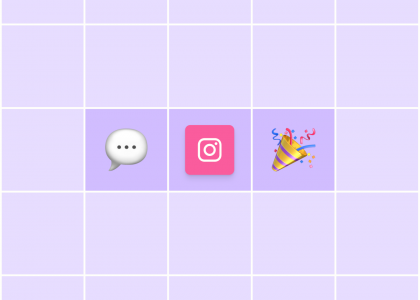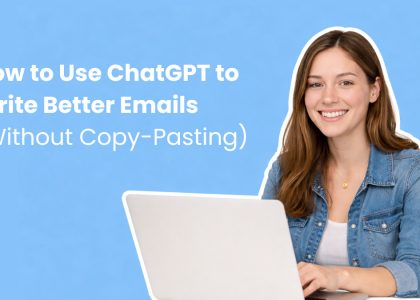There’s a lot you can do to increase your chances of success on social media — think optimizing your content for
engagement, sharing at the best times to post, or using strong hooks.
All these tactics are well and good, but even they don’t guarantee success. Few things do when it comes the navigating the ever-changing labyrinths of social media algorithms.
From our research and experience, there’s only one thing that comes close: showing up consistently.
There are a host of reasons why posting consistently on your chosen platform is so powerful. For one thing, social networks want to keep their users entertained and engaged, and regularly coming back for more.
In order to do that, they need a steady stream of entertaining, engaging content — so when they get that from creators like you, it makes sense that they’ll reward you for it.
There are plenty of other benefits to posting consistently, like:
Practice makes perfect: The more content you create, the better you’ll get at it. Your content quality will improve, and you’ll get a better sense of what kind of content will resonate with your audience. Building trust with your audience: Sticking to a regular schedule will help strengthen your relationship with your most engaged followers. Increased chance of success: The more you post, the higher your chances of going viral — think of it as buying multiple lottery tickets.
But you’re here, so I’m preaching to the converted, aren’t I? If your goal is to build a strong social media presence, you likely know you need to be creating and posting more consistently.
How do you do that, exactly? First, I want to acknowledge that it’s not easy. If you’re not a full-time creator, you probably have a day job, along with the demands of life (family, staying healthy, getting enough sleep, eating, all that stuff…).
But, good news (finally!): Working smarter, not harder, can be an absolute game-changer when it comes to creating content more consistently. There are a host of simple habits you can adopt to lighten the load and make the process of building your social media following so much smoother.
Here are seven habits to help you stay on track with your content creation and keep your social media presence growing.
1. Capture ideas as they spark
Even when you do have the time to sit down and create content, the last thing you want to experience is writer’s creator’s block. Which is where this easy, effective tip comes in: save every idea you have right away.
Inspiration can strike at any time — whether you’re in the middle of a meeting, out on a walk, or scrolling through your feed. I tend to have some of my best ideas at the gym (something to do with the increased blood flow, maybe?).
By saving these ideas immediately, either in a notes app or a dedicated content creation tool, you won’t have to worry about drawing a blank when it’s time to create.
They don’t have to be fully fleshed out right away, either. Even if it’s just a couple of words, get it down. All you need is that spark.
I’m definitely biased here, but my preferred tool for this habit is Buffer’s Create Space — it’s a flexible content library of sorts, where you can save your ideas as cards that can be organized in a bunch of different ways thanks to color-coded tags and a Kanban board view.
With the Buffer app, I can easily drop them into my Create space while I’m out and about (say, on the treadmill).
I find that it also removes some friction for me to have all my ideas in the same tool I use to schedule my content. All it takes to get it posted is a couple of clicks, and — bam! — in the calendar, rather than copying and pasting from elsewhere.
2. Block out time on your calendar
If content creation is important to you, schedule time to do it. Think of it as a meeting with your head of social media (i.e. you).
Whether it’s 30 minutes a day or a couple of hours each week, having a consistent routine ensures that content creation becomes a priority rather than an afterthought.
Experiment to find what chunks of time are the most realistic for your schedule. I tend to prefer working in short 30-minute bursts a couple of times a week, rather than sitting down for hours on end — though the latter might be the best route for you, particularly if you like the idea of content batching (which we’ll get to in a bit).
I also like to treat these time blocks as deep focus time. I’ll put in my noise-canceling headphones, put on a lo-fi playlist on YouTube, and turn all other notifications off.
3. Create a content ‘bank’
You’re creating content all the time — whether you’re doing it for social media or not. Think about it:
If you’re a fitness creator, you likely have friends and family asking you exercise-related questions regularly. Save the advice you give them, and turn it into posts.
If you’re a professional building a personal brand on LinkedIn, so much of your communication to your teammates could be content. That report on your latest marketing campaign — are there snippets you can share? That how-to guide you created for a new colleague — who else might benefit from it?
An example that is applicable no matter your platform or content niche: Consider your own social media comments and replies. Whether they are a response to a follower’s question on your latest post, or you sharing an opinion on another creator’s content, these responses can often be gold mines for new content ideas.
Again, Buffer’s Create space is the perfect place to house all these half-written posts and ideas. My preferred workflow here is to drop comments in there as soon as I hit ‘reply.’ I have a Kanban board column devoted to all these snippets, as you’ll see below:
4. Film ‘stock’ footage
Let’s wade even deeper into the “everything-is-content waters,” shall we? One of my favorite habits that makes social media content creation miles easier is recording my own stock footage.
This could be anything from me sitting at my desk working to a picturesque sunset. Having ready-to-use videos like these can make creation so much simpler (and is a wonderful way to turn text-based posts into videos with a simple text overlay).
Here’s an example of how we created a video about this exact tip, with some of my old stock footage:
Do check out our guide to creating your own stock footage if you’re a video creator, but here’s the gist:
Have your phone handy to record moments that might tie in with your niche (i.e. you with your kids at the park if you’re a parenting creator, or at the gym if you’re a fitness creator. You don’t necessarily have to have a content idea in mind as you record — although one may strike! You’re just looking for moments that might provide good background footage for your content pillars.Save them in a separate folder. Create a new folder on your phone or computer and migrate these videos over as soon as possible, so you don’t accidentally delete them. Scroll through them when you need some b-roll. When working on a new video, take a scroll through your stock folder — you might find footage to use then and there, or get inspiration for what you actually need for the particular video you’re working on. Don’t delete any! Even if you use the footage in a video, chances are you can repurpose them again. There’s a slim chance your audience will remember the precise scene.
Here’s a practical example of how I used stock footage to augment a post — I created a ‘Spend a day with me’ video where I talked a bit more about the realities of working from home with a toddler and needed some more examples of life as a working mom. All the clips from about 1:05 to 1:20 are from my stock library.
@itsmekirsti My company has a 4-day work week! Here’s how I spend my Fridays. ✨ @Buffer #4dayworkweek #remotework #spendthedaywithme #adayinmylife #dayinmylife ♬ Autumn Leaves – Timothy Cole
5. Batch your content creation
Imagine having a week, a month, six weeks (!) worth of content ready and waiting. If this sounds like a dream, you might want to walk with me in the wonderful world of content batching.
There are a host of ways to content batch, but generally, it means creating multiple content pieces in one sitting (which you can use your shiny new time blocks for!).
Again, play around with different workflows to see which one works best for you. You might want to work post by post. For example, if you’re a TikToker that means scripting, filming, and editing one video before moving on to the next. Or, you might find you work more efficiently if you stick to one type of task before moving on to the next. In other words, scripting several videos, then filming all of them, then editing all of them.
My preferred route is the second. I’ll generally use one of my 30-minute time blocks for scripting, the next for filming, and so on.
6. Recycle evergreen content
You don’t always need to reinvent the wheel. Much of your content can be repurposed and reposted in new ways. As creators, we often fall into the trap of thinking our audience has seen everything we post, but that’s rarely the case — and in many cases, you’ll (hopefully) be reaching a host of new people with your content, anyway.
With this in mind, take older posts, carousels, or videos, and give them new life by updating the visuals, changing the format, or sharing them with a fresh angle.
Again, I lean on Buffer’s Create Space to help me do this. I’ve got a dedicated board column for posts that can probably be used again, which is so handy if I’m looking for a quick win.
7. Set up automations
Automations can be your best friend when it comes to staying consistent on social media. In fact, many of the tasks I mentioned above can be accomplished with automations.
With platforms like Buffer, Zapier, and even AI writing tools, you can set up systems that effectively remove you from simple admin tasks.
For example, Buffer’s Head of Content and Communications, Hailley Griffis has a nifty automation in place so that, every time she highlights text in one of her Kindle books, that text is automatically zapped over to Buffer’s Create Space as an idea.
Soloprenuer and LinkedIn creator, Anna Burgess Yang, has an automation setup that repurposes her LinkedIn posts for Threads (which she explains below):
New to automations? We have a complete guide to getting started with automations as a creator here.
What’s your content creation habit?
Whether it’s content batching in bulk or working in your favorite cafe, I’d love to hear it! Who knows, maybe it could help other aspiring creators boost their own presence. Share your tips below or join the conversation in our community on Discord here.
More resources for creators
If you’re looking to level up your social media presence, we’ve got you covered. Here are some of our must-reads:
How to Get Your First 1,000 Followers Across All Major Social Media Platforms: The Ultimate GuideThe 7 Best Social Media Management Tools in 2024 (+ Their Alternatives)Types of Social Media Content: 30+ Ideas for Your Next Post (With Examples)My TikTok Experiment: How I Grew My Following by More Than 1,000% in 30 DaysI Posted to Threads Consistently for A Month — Here’s What Happened