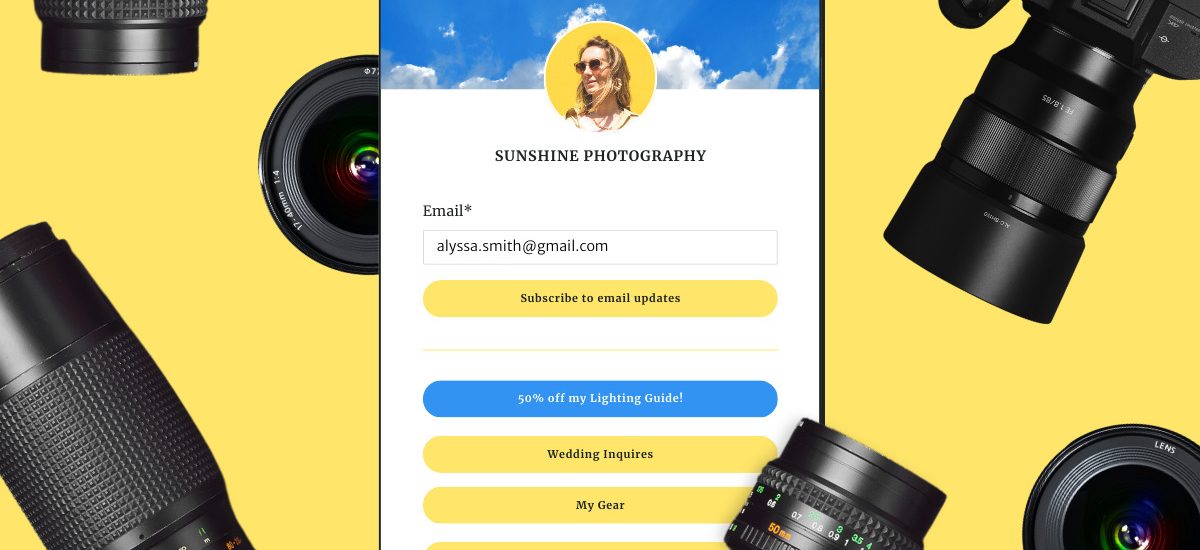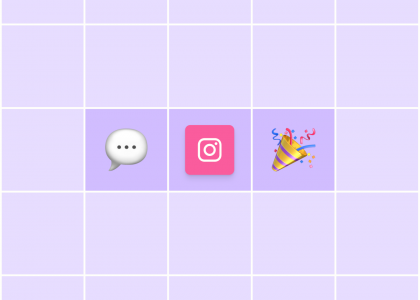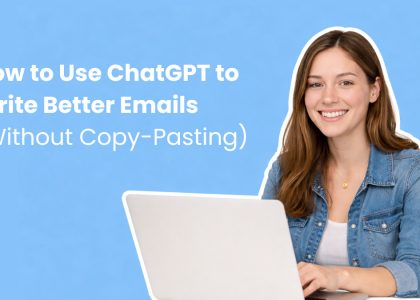Your Instagram profile is prime real estate, but have you ever wondered whether you’re making the most of the links in your bio?
The link in bio on your Instagram profile has the power to skyrocket conversions, sales, and web traffic for your business.
However, if you don’t use it to its full potential, your profits may fall short. And with all the hard work it takes to publish successful content on Instagram, your ROI is a big darn deal.
To help you drive better profits from your Instagram content, I connected with more than 50 industry experts on the topic of Instagram’s link in bio. We’re sharing the best of that advice in the guide below. Keep reading for creative tips, practical advice, and unique ideas on how to use your Instagram link in bio to drive results for your brand.
What is an Instagram link in bio?
Instagram’s link in bio is the external link on your profile (or “bio”) page. It’s located at the bottom of your profile, after your brand name and description.
You can use your link in bio however you like.
Whether you use it to send viewers to your blog, product page, email subscription form, landing page, or other destination is entirely up to you.
Brands looking to drive results such as website traffic, email subscribers, or sales often link to a landing page that offers a selection of link options.
For example, life coach Valerie Burton, pictured above, uses her bio link to send viewers to a landing page with strategic link choices.
Why should you have an Instagram link in bio?
Instagram doesn’t allow links in posts. So when you’re promoting a sale, blog content, products, or events with Instagram posts — you can’t ask viewers to click on the link and go to your website. The best you can do is refer them to the link on your profile page, or your “link in bio.”
This means much of your Instagram content relies on your bio link to convert social media audiences to web traffic, email subscribers, and customers.
The link in bio is critical because, in many cases, it’s the only way to drive traffic, conversions, and sales from your Instagram audience.
How to put a link in your Instagram Bio
Here’s how to add a link to your Instagram bio:
Using a mobile device, navigate to your brand profile.
Tap the “Edit profile” button beneath your bio.
Tap “Links” and add your link.
Before you add a single link, consider using a link in bio tool that sends users to a landing page.
What is a link in bio tool?
Link in bio tools are landing pages, usually optimized for mobile, that offer viewers a selection of links or actions to choose from.
Instead of adding a website address to your Instagram profile, you add the landing page link.
“Imagine you’re a food blogger.
Instead of choosing between linking to your latest recipe, your YouTube channel, or your cookbook sales page, a link-in-bio tool allows you to include all these links.
So, when followers visit your bio, they’re greeted with options like “Latest Recipe,” “Watch Cooking Tutorials,” or “Buy My Cookbook,” maximizing engagement from a single entry point.”
David Miles, Founder and CEO
The PPC Machine
A landing page link lets users choose the content they’d like to see and interact with. It also provides brands with a way to cater to people at different stages of the marketing funnel.
Digital Web Solutions CEO Vaibhav Kakkar recommends using a link in bio landing page, explaining that doing so increased page views and decreased bounce rates for his brand.
“By providing a one-stop hub, we’ve seen a notable increase in page views and a decrease in bounce rates, as visitors are more likely to explore multiple links when presented with organized options that cater to their interests.”
Vaibhav Kakkar, CEO
Digital Web Solutions
For example, Aspen Mountain Goods encourages product sales and conversions with options such as “Shop our Store,” “Custom Order,” and an email subscribe form.
Dorktales Storytime Podcast prioritizes conversions and engagement by placing an email subscribe form at the top of its landing page, followed by engaging link options such as“Take Our Listener Survey!” and “Printables Shop.”
How to drive results with your Instagram link in bio
To drive traffic, conversion, and sales to your business from your Instagram community, take advantage of one of the many link in bio tools that send users to a content hub landing page.
There’s nothing wrong with using a single link in your bio. However, 31 million Instagram users prefer a link in bio tool because landing pages boost conversions and sales.
For example, Katie Devoe, owner of CBD Nationwide, says her company switched to a story-driven link in bio landing page that includes:
Engaging videos
Interactive elements
Invitations to their webinars focused on sustainable living.
Devoe was thrilled with the results of switching to a link in bio landing page. She explains, “Within six months, our engagement rates jumped by 30%, and we saw a marked increase in webinar signups and longer session times on our website.”
“Make your bio link a snapshot of your brand’s impact.
Ours leads to a landing page where each click tells a story of wellness and eco-consciousness, rather than simply a catalog.
That’s how we turned our bio into a magnet for engagement, boosting our metrics by 30%—every click is a conversation, and every conversation is an opportunity.”
Katie Devoe, Owner and Co-Founder
CBD Nationwide
David Miles, CEO of The PPC Machine, also recommends utilizing a link in bio tool on Instagram.
Miles explains, “Single links limit your audience’s accessibility to your content. Using a link-in-bio tool allows you to consolidate multiple links into one. This amplifies your audience’s access to a broader array of your content, offerings, or resources efficiently.”
Instagram link in bio pro tips from industry experts
I chatted with several industry experts about how they use Instagram’s link in bio. They provided some fantastic insights, including the following helpful and creative tips for making the most of your link in bio.
Update your links frequently
Whether you use a single link or a link in bio landing page, most experts agree that updating your link or landing page regularly delivers better results.
Will Yang, head of growth marketing for Instrumentl fundraising services, recommends taking advantage of your bio link. He explains, “This small clickable area is valuable real estate, so you need to use it strategically to drive traffic and conversions.”
Yang emphasizes the value of frequently updating the link in your bio to showcase a variety of landing pages, campaigns, and offers. For example, he might send traffic to a sales page for a new program launch one week, then switch to a high-converting lead magnet the next week.
“Don’t just set your link and forget it!
Rotate it out regularly to promote new content, products, or incentives you want to spotlight. This keeps people clicking, ensures the link stays relevant, and allows you to test what drives the most engagement over time.
Being nimble with your link in bio is the key to maximizing its impact and getting more value from your Instagram presence overall.”
Will Yang, Head of Growth Marketing
Instrumentl
Jason Hunt, CMO of Merged Media, also advises regularly updating your bio link(s) to keep content relevant and engaging.
“One best practice I recommend for using the Instagram link in bio is to strategically update it to drive traffic to your most important and timely content.
For example, imagine you are a fashion brand launching a new collection. Instead of simply having a static link to your website in your bio, you can update it to a landing page specifically showcasing the new collection.”
Jason Hunt, CMO and Co-founder
Merged Media
Ashwin Ramesh, CEO of Synup listing and reputation management, advises using a link in bio landing page with multiple links. He recommends updating links regularly according to what the analytics show is working best.
“Instead of just one link, I suggest making a dynamic page with multiple links. Followers can then pick what interests them, like different content, promotions, or products.
Keep the page fresh by regularly updating it with your latest offerings.
Let data guide your choices.”
Ashwin Ramesh, CEO
Synup
Align link in bio with your marketing objectives
Featuring a link or links that drive traffic toward your marketing goals can go a long way toward boosting your traffic, conversions, sales, and other marketing goals.
Gabrielle Marie Yap, Senior Editor at Carnivore Style, recommends focusing your brand’s link strategy on its most important goals.
“Consider what you are currently promoting or what you want to focus on the most.
It could be a new product launch, a blog post that you’re especially proud of, or an upcoming event or collaboration.
By including this prominently in your bio link, you can direct your audience’s attention exactly where you want it to go, increasing engagement and potential conversions.”
Gabrielle Marie Yap, Senior Editor & Culinary Entrepreneur
CarnivoreStyle
Yap also stresses the importance of providing an enjoyable user experience. “When it comes to your bio link, you want it to look like a storefront window displaying your latest and greatest products.”
Promote your link in bio
Encourage viewers to visit your link or landing page by drawing attention to it on your profile with a CTA and emojis.
Jason Boyd, Director at Evolve SEO Agency, advises drawing attention to the link on your profile page in several ways:
Add a CTA that encourages clicks on your link
Add an emoji
Ensure that your bio stays within the character limits
“Add a CTA to highlight links on your Instagram bio.
Examples of CTAs you can use are “Connect with us,” “Check out our latest entry,” or “Tap to see important links,” with an emoji that points toward their direction.”
Jason Boyd, Director
Evolve SEO Agency
Jon Morgan, CEO of Venture Smarter, adds that “every piece of content is an opportunity to direct your audience to your link.”
He recommends promoting your link in bio throughout your content in creative ways such as:
Tease a new product launch in your caption and encourage followers to click the link in your bio for more details.
Create a series of Instagram stories that lead viewers on a journey, ultimately culminating in a swipe-up link to your latest offer or promotion.
“By integrating your link seamlessly into your content strategy, you’re not just driving traffic – you’re creating meaningful connections with your audience.”
Jon Morgan, CEO
Venture Smarter
Instagram’s link in bio is an excellent tool for driving traffic from the social media platform to the links that matter most to your business. When choosing the link or building a link in bio landing page, consider your marketing goals and provide a link or links that support them.
How to create a link in bio landing page
We’ve covered some fantastic tips in this guide, direct from experts with first-hand experience driving traffic, conversions, and sales from the popular social media platform. Overall, most people agree that a link in bio landing page is one of the most effective ways to boost your ROI.
Link in bio tools make it quick and easy to create landing pages that fit your aesthetic on any social media platform.
At AWeber, we make landing pages easy to build with templates and a drag-and-drop interface. You’ll love the endless customization options and the ability to embed email campaign forms and YouTube videos directly onto your landing pages!
Instead of adding one more tool to your overflowing stack of apps, AWeber provides you with everything you need to turn leads into sales, including email marketing automation, landing pages, and a link in bio landing pages.
We’ve even got a link in bio template you can use. Just add your logo, brand color, and links and you’re ready to go.
Why not drop by and check out AWeber today — we’ve got a free account waiting for you!
The post Link in bio on Instagram: Marketing experts weigh in on the best ways to use it appeared first on AWeber.