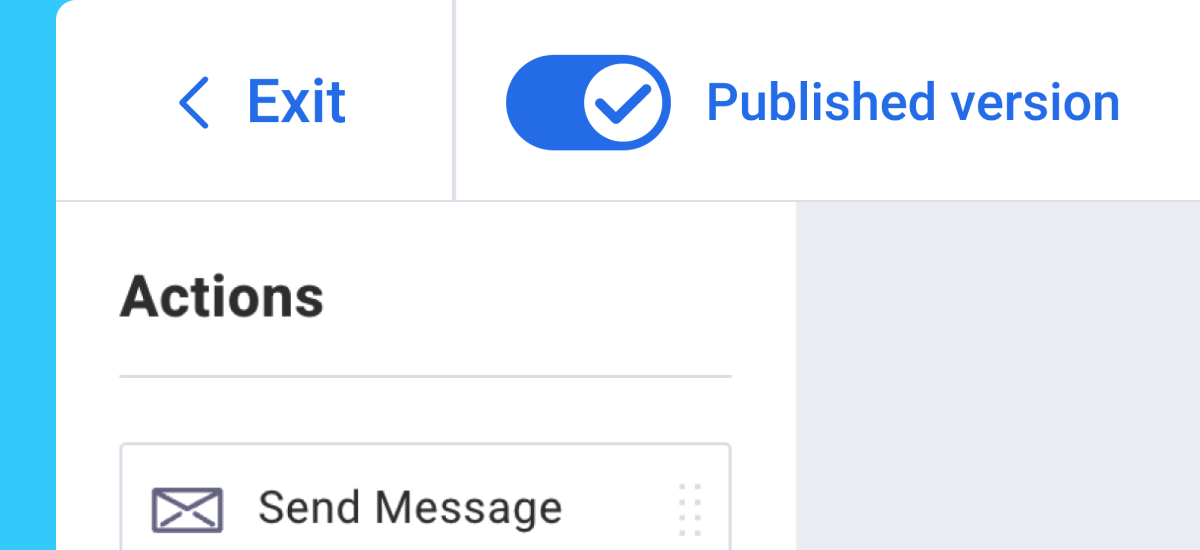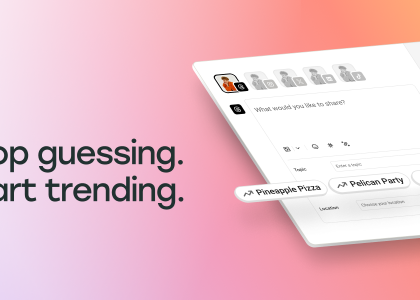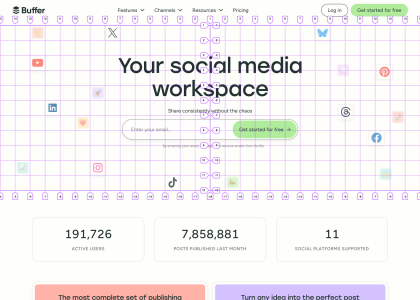Managing automations has never been easier or more intuitive. The latest updates to the Campaign Builder give you the flexibility, control, and peace of mind to test, refine, and perfect your email automations without disrupting live workflows. Whether you’re making small tweaks or experimenting with bold new strategies, automations with version control ensures you’re in the driver’s seat, every step of the way.
From streamlined editing to auto-saving your work, these enhancements were designed to eliminate the stress of managing automations and give you more time to focus on what really matters, connecting with your audience. Here’s a closer look at how these updates can transform your email marketing experience.
Freedom to Experiment with Versioning
One of the most exciting enhancements is the introduction of automation versioning. Imagine being able to tweak and refine your automations without worrying about accidentally disrupting the live version that’s already running. Now, that’s possible.
Automation versioning lets you create and test new versions of your workflows in a secure, controlled environment. You can experiment with different timing, messaging, or sequences without fear of breaking what’s already working. When you’re confident in the changes, you can easily publish the updated version with just a click.
This feature isn’t just about flexibility, it’s about control. It empowers you to optimize your email campaigns while keeping your live workflows intact. No more sleepless nights wondering if an edit might throw off your subscriber journey.
Key Benefits:
Safe and easy editing of automations without affecting the live version.
Freedom to test new strategies and ideas confidently.
Simple publishing or discarding of edits with one click.
Never Lose Work Again with Auto-Saving
Few things are more frustrating than losing work due to a browser crash, accidental tab closure, or an unexpected power outage. That frustration is now a thing of the past, thanks to the new auto-saving feature.
Every change you make in your automations is automatically saved in real-time, ensuring your hard work is never lost. You can focus on refining your campaigns without constantly hitting “save” or worrying about interruptions.
This feature works quietly in the background, giving you one less thing to think about. It’s a small but mighty update that makes a huge difference in your workflow.
Key Benefits:
Real-time auto-saving for seamless editing.
No more anxiety about losing progress due to technical hiccups.
More time to focus on creating impactful automations.
Stay Organized with the New Automation Checklist
Launching an automation can sometimes feel like juggling a dozen moving parts. Did you write every email? Are the triggers in place? Is the timing correct? Forgetting even one small detail can lead to less-than-ideal results.
The new automation checklist removes the guesswork by helping you ensure all your bases are covered before you go live. It highlights incomplete tasks or steps you might have overlooked, giving you the confidence to launch with ease.
By using this simple but effective tool, you can avoid embarrassing mistakes and deliver a seamless experience to your subscribers every time.
Key Benefits:
Clear visibility into what’s incomplete before publishing.
Confidence that your automation is ready to run.
Fewer mistakes and smoother launches.
Full Control with the On/Off Toggle
Sometimes, you need to pause an automation without losing your progress. Whether you’re troubleshooting, making edits, or simply need to pause a campaign temporarily, the new On/Off toggle makes it quick and easy.
With just a click, you can stop or start your automation at any time. This gives you full control over your campaigns and the ability to adapt to changes or emergencies as needed.
Key Benefits:
Instantly pause or restart automations.
Maintain complete control over your workflows.
Adapt to changing circumstances without disrupting your audience’s experience.
Clear Tracking of Subscriber Positions in Your Workflow
Deleting a Wait Action in an automation can sometimes cause chaos, especially if subscribers are already queued at that step. With the new placeholder card feature, you’ll always know exactly where your subscribers are in the workflow, even if the Wait Action has been deleted.
Instead of moving subscribers to the end of the automation by mistake, this feature ensures they remain in the correct sequence, reducing confusion and helping you avoid costly errors. It’s a small addition that makes a big impact on how you manage your campaigns.
Key Benefits:
Visual placeholders for deleted Wait Actions.
Handle deleted wait actions with ease.
Reduced errors and smoother transitions when editing automations.
Additional Updates for a Smoother Workflow
Easily Name and Save Your Campaigns
Forget to hit the save button? That’s no longer an issue. The improved experience for naming campaigns now ensures your campaign name is automatically saved as you go. No more backtracking to re-enter names or wondering if your edits were captured.
Copy Messages in One Click
Duplicating emails just got easier. When you copy a “Send Message” action in an automation, the message itself is now copied along with it. Previously, this action would create a blank “Send Message” card. This time-saving improvement helps you move faster when building or expanding your automations.
How These Enhancements Make You the Hero
At the heart of these updates is a simple goal: to make automation easier, more intuitive, and less stressful for you. Whether you’re a seasoned marketer or just getting started, these new features were designed with your needs in mind.
Automation versioning gives you the confidence to experiment, auto-saving protects your progress, and the checklist ensures every detail is accounted for. Combined with the On/Off toggle and other improvements, these tools empower you to create campaigns that engage your audience and drive results without the headaches.
These updates help you focus on your big-picture goals: growing your audience, nurturing relationships, and achieving success in your email marketing. You’re the hero of your story, and these tools are here to guide you toward success.
Start Simplifying Your Automations Today
With these new enhancements, managing automations has never been more seamless. Whether you’re refining a campaign, testing a new idea, or pausing an automation, these updates put you in control.
Don’t wait to explore the possibilities. Dive into your automations today and experience the difference these features can make.
The post Simplify, Test, and Perfect: Introducing Email Automation with Version Control appeared first on AWeber.