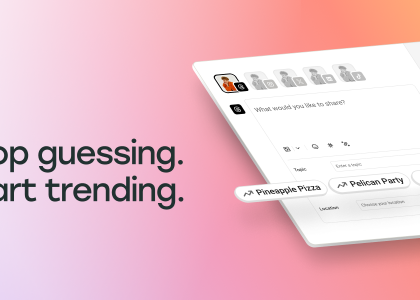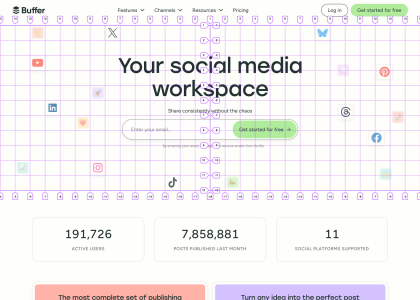Ever had a brilliant idea, scribbled it in your notes app, and promptly forgotten about it? Or found a piece of content you worked on a while ago that could do with a refresh and redistribution?
These days, with the right automations, you can skip the chaos and jump straight into crafting killer content without the headache of managing it all manually.
Automation has become a game-changer for content creators, turning time- consuming tasks into smooth, seamless processes. From capturing ideas to scheduling posts, automation tools can handle the nitty-gritty so you can focus on what you do best — creating.
At Buffer, we love a good automation, and we’ve made it our go-to strategy for handling repetitive tasks. Whether using Zapier to keep things flowing between apps, Buffer to manage our social media like a breeze, or Notion to keep our projects on track, these tools have revolutionized the way we work.
Ready to cut down your to-do list and streamline your content creation process? Let’s dive into five key areas where automation can save you time and sanity, helping you focus more on what really matters — bringing your best content to life.
Automate your social media ideas list with Buffer
We all know the feeling: staring at a blank screen, trying to come up with fresh social media content ideas, and coming up short. But what if you could automate that brainstorming process and never run out of ideas again? That’s where tools like Zapier and Buffer come into play, turning your creative block into a constant stream of inspiration.
Here’s how you can effortlessly keep your social media ideas flowing:
Pinpoint your idea sources: First things first — figure out where your best ideas usually come from. Maybe it’s insightful comments from your audience, engaging email newsletters, or even those impromptu social media interactions that spark a thought. Here are a few more places to keep on your radar:Email newsletters: Great for timely insights and trends.Social media interactions: Pay attention to what your followers are saying and asking.RSS feeds from relevant blogs: A goldmine for industry news and thought leadership.Customer feedback or surveys: Direct insight into what your audience cares about.
Set up your automation with Zapier and Buffer: Now, the automation. With Zapier, you can set up simple workflows (Zaps) to capture content ideas from your favorite sources and send them straight to Buffer. Here’s how:Create a Zap for each source: Start by setting up a new Zap for every source of inspiration. Here’s a quick, helpful tutorial.Choose your triggers: This could be anything from a new email with a certain label to a new item in an RSS feed.Link to Buffer’s ‘Create Idea’ action: This is where the magic happens. Zapier automatically adds the idea to your Buffer queue as soon as your trigger event occurs.Fine-tune your idea capture: Make sure your setup grabs the most valuable information for your content strategy. You can customize each Zap to pull in specific details—think titles, summaries, links, or even direct quotes that caught your eye. Add tags or categories to keep everything organized, making it easy to sort through when you’re planning your next post.
For instance, imagine you’re always finding inspiration in your favorite newsletters. You could set up a Zap that monitors your inbox for new emails from those specific newsletters.
Every time a new one arrives, you can add a new label to the email indicating Zapier to extract details like the subject line and body or images to add to your ideas list. This way, you’re constantly capturing fresh ideas from trusted sources without having to sift through your emails manually.
With these automations, you’ll never be stuck wondering what to post next. Instead, you’ll have a steady stream of fresh ideas ready whenever you need them.
Sync content calendars between Notion and Buffer
As your content creation efforts grow, keeping everything organized can become quite the juggling act.
Enter Notion — a powerhouse for managing projects and planning content. But if you’re using multiple platforms, staying on top of your social media schedule alongside your content calendar can quickly become overwhelming. That’s where automation comes to the rescue.
With Zapier you can connect Notion and Buffer to automate the scheduling of social media posts right when you plan new content. Here’s a quick rundown on how to make it happen:
Link Notion and Buffer through Zapier: If you don’t have a Notion content calendar yet, now’s the time to set one up. You can start with our template. Once that’s ready, create a Zap that triggers whenever there’s an update to your Notion content calendar.Set Buffer as the action app: Map the fields from your Notion calendar, such as the title and publication date, directly to Buffer. This way, whenever you schedule something in Notion, it’s automatically queued up in Buffer, too.Apply filters for specific content: You can set up filters in Zapier to trigger posts only for certain content types or statuses, ensuring that only the right content makes it to your social media channels.
Let’s say you have an editorial calendar in Notion where each entry represents a piece of content you’re planning to publish.
You could set up a Zap that triggers when a new entry is added to this calendar, automatically scheduling a post in Buffer to promote that content on your social media channels. You can even customize the Zap to only trigger if the entry has a specific tag, like “ready to publish,” ensuring your social media stays aligned with your content strategy.
The benefits of this automation are clear. You’ll save time by eliminating the need to copy content details into your social media scheduler manually. Plus, you’ll reduce the risk of errors and ensure a consistent posting schedule, all while keeping your content strategy cohesive across platforms.
Automatically promote your content with RSS feeds and Buffer
Keeping your social media channels updated with your latest blog posts or newsletters can feel like a never-ending task. But what if you could set it and forget it?
With the right automation, you can ensure your newest content reaches your audience as soon as it’s published without lifting a finger. Enter RSS feeds, Zapier, and Buffer.
Here’s how this automation works:
RSS (Really Simple Syndication) feed: Think of this as your content detector. It keeps an eye on your site or newsletter and alerts Zapier whenever something new is published.Zapier: Picks up the new content from your RSS feed and sends it over to Buffer.Buffer: Takes the content and creates a draft social media post ready to be shared with your followers.
This automation is a huge time-saver and ensures your audience never misses out on your latest updates. It’s like having a virtual assistant who’s always on top of your content calendar, ensuring your social media presence is consistent and timely. Here’s how you can set it up:
Confirm your RSS feed: Most blogging platforms like WordPress or Squarespace and newsletter services such as Mailchimp and ConvertKit automatically generate RSS feeds. You’ll need to find your feed URL, which usually looks something like yourwebsite.com/feed.Create the Zap: Use the “RSS by Zapier” feature as the trigger and Buffer as the action app. Map the RSS feed items, like the title and link, to the corresponding fields in Buffer to draft your social media posts automatically.
With this setup, you’re not just ticking off the Distribution to-do on your list — you’re building a system that keeps your social media presence in lockstep with your content strategy.
Automated content repurposing tracking with Zapier and Notion
Creating high-quality content takes time and effort, so making the most of what you produce is essential. That’s where repurposing comes in.
Repurposing content is a smart strategy for extending the life and reach of your work across multiple formats and platforms. By integrating repurposing into your content creation process, you can maintain a steady flow of engaging material without constantly starting from scratch.
To streamline this process, you can automate the tracking of your repurposing efforts. With Zapier and Notion, you can set up a system that ensures every piece of content gets a second (or third!) life, making your content creation process more efficient and your presence more dynamic.
Here’s how you can set up an automated content repurposing system using Zapier and Notion:
Set up a content database in Notion: Start by creating a central hub in Notion to track your content and repurposing tasks. This database should include fields like title, status, published date, and repurposing tasks. Think of it as your command center for managing all your content, ensuring nothing falls through the cracks.Create a Zap in Zapier: Next, create an automation in Zapier that triggers whenever a piece of content is marked as “Published” in your Notion database. This ensures your system knows when there’s new content ready for repurposing, seamlessly integrating repurposing into your content workflow.Automate task creation: Once the Zap is set up, configure it to automatically create new entries in Notion for repurposing tasks whenever content is published. For example, you could add tasks like “Create social media thread,” “Design infographic,” or “Write a summary blog post.” This automation ensures that every new piece of content is primed for repurposing without extra effort from you.
This automation helps streamline your workflow by ensuring no content is overlooked for repurposing, saving time on creating manual tasks, and maintaining consistency in your content repurposing strategy.
Schedule and post evergreen content automatically
Evergreen content is the backbone of a sustainable content strategy. Unlike timely news articles or event-driven posts, evergreen content remains relevant and valuable to your audience long after it’s first published. It’s the type of content that keeps driving traffic, engagement, and conversions over time. Because it has a long shelf life, it’s crucial to keep these posts in circulation to attract and engage new followers over and over again.
However, manually promoting evergreen content can be time-consuming, especially if you have a lot of it. So, by automating this process, you can ensure your best content stays in front of your audience with minimal effort, plus maintain a consistent online presence without constantly coming up with new material.
Here’s how you can use Zapier, Notion, and Buffer to create a self-sustaining evergreen content promotion system:
Organize your evergreen content: Start by creating a database in Notion to store and categorize all your evergreen content. Include fields like title, URL, topic, and last promotion date. This will help you keep track of what content is ready to be shared again and ensure that no valuable content gets lost in the shuffle.Set up the automation: Use Zapier to connect Notion and Buffer. Create a Zap that:Regularly checks your Notion database (e.g., once a month) to identify content that hasn’t been promoted recently.Selects a piece of content that needs a fresh push.Creates a new post in Buffer with the content’s details, ready to be shared on your social media channels.Fine-tune the Zap to fit your promotion strategy: You might want to change up the phrasing or rework a hashtag to make your Buffer posts more engaging.
This automation frees you up to focus on creating new content and ensures that your high-value posts continue to reach new audiences and drive engagement over time.
While this automation handles the heavy lifting, it’s still important to periodically review your content’s performance and adjust your strategy as needed. Automation is great for consistency, but your insights ensure it’s always effective.
Remember to check on your automations
Automation can significantly streamline your content creation process, but it’s not a set-it-and-forget-it solution. Like any system, your automation workflows need regular maintenance to perform optimally.
Schedule regular reviews—monthly or quarterly—to catch issues before they become problems, and monitor the output of your automation to highlight any hiccups in your system.
These are beginner-friendly automation — as your content strategy evolves, use your review sessions to brainstorm new ways to enhance your workflow. Consider implementing additional tools as your needs change. Here are some lists for inspiration:
The 7 Best AI Video Tools for Creators and Marketers, Tried and Tested8 of the Best AI Productivity Tools to Help You Optimize How You Work14 Must-Try AI Social Media Content Creation Tools in 2024
Finally, while automation is powerful, always have a manual process ready as a fallback. This ensures your content strategy doesn’t halt if an automation fails. Which of these automations will you be implementing? Let us know in the comments!