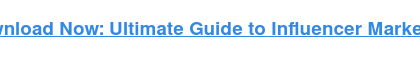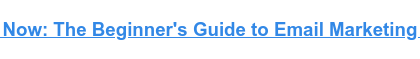A great story or post benefits from great images — like charts, infographics, custom art, and more. I’ve had to look for designers and photographers to work for to add those elements to my writing. A great portfolio is essential to help me make the right choices of who to work with.
Whether you’re a UX designer, freelance writer, or photographer, an impressive online portfolio is critical for impressing potential clients and landing future jobs. Once you’ve created your digital portfolio, you’ll need somewhere to host or showcase it — that’s where a portfolio website comes in.
Here, we’ve created a list of the best portfolio websites for designers, freelancers, and photographers to ensure you can showcase your best work in any industry.
Table of Contents
Best Free Portfolio Websites for Freelance Writers
Best Free Portfolio Websites for Designers
Best Free Portfolio Websites for Photographers
Creating Your Online Portfolio
Examples of your work you could display in an online portfolio include:
Photographs.
Writing samples.
Case studies.
Spreadsheets.
Lesson plans.
What you include in your online portfolio varies depending on your field and expertise. I asked Kaitlin Milliken, a senior program manager who runs HubSpot’s Freelance Network, what she looks for in a portfolio.
“A strong portfolio showcases your best work — whether that be the most intricate of your artistic creations or the best of your writing work,” Milliken says. “If you’ve worked with large companies and well-known brands, that also makes a difference. I know you’re used to working with companies of our size.”
Milliken also notes that your portfolio should be intuitive, featuring clear navigation and sleek web design.
“Your portfolio should be easy for me to explore. I’m evaluating your work, so endless scrolling or poor UX pull me away from what you can accomplish,” Milliken says.
So, your portfolio hosting system matters. To better help you choose a portfolio builder for your needs, let’s dive into some of our favorite portfolio websites that can help you.
1. Journo Portfolio
Journo Portfolio offers creatives — including freelance writers — the platform to create sleek and modern digital portfolios.
Writers can choose from the site’s eight distinct themes and easily showcase their bylines by simply pasting a URL to the platform. Journo Portfolio incorporates the article’s title, publication, date, content, and image.
Other features include integration with Google Analytics, customizable layouts, search engine optimization, contact forms, and password protection.
You can also blog straight from the platform, which could be helpful if you want to showcase freelance work and your current blog in one place.
What I like: I like that Journo Portfolio’s platform is intuitive. You don’t need too much tech experience to use it. The platform also has a professional look that would help potential clients take a writer seriously.
Pros
Live preview editor
Built-in analytics plus Google Analytics integration
Pre-built themes
Subscribe and contact forms
Mobile-friendly
Cons
The free plan limits you to 10 articles max
For unlimited articles, you’ll need to pay $5-$10 per month
2. Muck Rack
Muck Rack is a free media database connecting journalists with PR professionals. Many writers and journalists use the site to find networking and pitching opportunities. You can even include topics you don’t want to cover, filtering out unfit pitches.
Additionally, Muck Rack creates and maintains your portfolio for true ease of use by automatically compiling articles and social media profiles. Once it’s finished, you have the option to customize your bio or choose to spotlight certain pieces.
Muck Rack also offers a news alert system, which enables you to track stories or tweets about a company, brand, or specific story angle. With their news alert system, you can see when other journalists share information or publish stories related to your work, which will help you stay on top of trends.
What I like: Muck Rack has a unique pitch tool and extensive database that makes it easy for outlets to find freelance writers and vice versa.
I also like that Muck Rack organizes your articles in one place and lets you know who shares your work with their network.
Pros
Ideal for journalists
Auto-updates profile
News alerts system for tracking stories and trends
Allows you to build media lists easily
Cons
Some formatting issues when uploading content from Excel
It doesn’t integrate with other reporting and monitoring tools
3. WordPress
WordPress, a major content management system (CMS), lets you create a free blog with a separate portfolio page.
While not explicitly geared towards freelance writers, WordPress offers over 100 free themes to craft a unique blog and showcase your work. WordPress is a good option if you want complete creative control over your portfolio.
You can also use WordPress to showcase your writing and other skills. Suppose you want a page for writing or photography, for instance. In that case, WordPress offers a variety of themes and is flexible enough to enable you to demonstrate various pieces of creative work.
What I like: WordPress is versatile and highly customizable. I find it easy to use and love how SEO-friendly it is. That way, your portfolio website can appear on the results page when your audience searches for specific terms.
Pros
Ideal for bloggers
Can create a portfolio page separate from the blog
100+ free themes available
Comes with SSL certificate and JetPack features for improving website performance
Cons
The free plan shows ads
Limited storage at 3 GB
4. Siter.io
Siter.io is an innovative no-code portfolio builder that allows users to design and publish websites without writing a single line of code.
Its intuitive interface makes designing directly in the browser, freehand, and using tools you already know. Whether starting your design from scratch or using one of their templates, Siter.io empowers you to create stunning portfolios tailored to your unique vision.
Siter.io works in tandem with Figma and has a popular plugin that can transform your designs into ready-to-launch websites in just a few minutes. The platform is incredibly flexible, allowing you to design any kind of portfolio you want without any design limits.
Additionally, Siter.io offers secure hosting and SSL certification, ensuring your website is always protected.
What I like: I like how you can collaborate with other creatives to bring your portfolio website to life. This collaboration feature removes confusion and ensures you launch your website on time.
Pros
Ideal for creative designers, UI/UX designers, and marketers
Allows an unlimited number of pages, giving you the freedom to create as much content as you want
Offers secure hosting and SSL certification, ensuring your website is always protected
Responsive customer support is always available to help you with any questions or issues you encounter
Fast-loading pages ensure that your website is always performing at its best
Cons
You may need to integrate other functionalities like ecommerce or third-party extensions externally
5. Clippings.me
Clippings.me is a site with a simplified approach to sharing your best articles, collateral, or other marketing materials.
You can upload your PDFs, links, and related multimedia to Clippings.me to create a sharp-looking portfolio arranged into specific categories. You can even use social links on your page so that other professionals can reach you more easily.
In addition to uploading and maintaining your portfolio, you can browse through other freelancers’ pages to network and potentially gain prospective clients or collaborators.
What I like: Clippings.me doesn’t try to do too much. The site has a simple goal — to showcase a writer’s work. I found that this site accomplishes its goal well. Setting the entire portfolio up takes less than an hour.
Pros
Designed intuitively for writers — by writers
Ideal for beginner or experienced writers looking to expand their careers
Offers a journalism directory
Cons
Can only feature up to 10 articles under the free plan
Best Free Portfolio Websites for Designers
6. Behance
With millions of UX/UI designers, artists, and photographers on the site, Behance is one of the most widely used online portfolio websites.
It’s also straightforward to use — you can organize your work based on the project, list projects under construction, and ask followers for feedback. Additionally, the site allows you to link your portfolio to your social media accounts.
Behance’s massive digital community makes it an excellent option to get your name out there, particularly since recruiters and interviewers peruse the site to find talent.
However, Behance displays the number of people who have viewed and liked your work, which can be more advantageous — but riskier — than a more straightforward website portfolio.
What I like: Behance is one of the biggest destinations for anyone looking for a designer. As such, well-positioned designers have an excellent shot at getting noticed. I’ve even browsed this platform to fulfill my graphic design needs! I’ve always been impressed by the talent I encounter.
Pros
Ideal for creatives who don’t have time to create their standalone portfolio site
Can get feedback from followers
Includes social proof in terms of views and likes on the portfolio site
Cons
Limited design and feature options on the free plan
The display of views and likes can be risky if not enough people see or appreciate a project
7. Adobe Portfolio
If you already have a Creative Cloud membership, then Adobe Portfolio is an excellent option to create a single-page website or a full gallery of your work. With Adobe Portfolio, you can set up a sleek and customized portfolio in minutes, and each of the platform’s themes is automatically optimized for any device.
Additionally, Adobe Portfolio can integrate with Behance and Adobe Lightroom to import your projects for greater visibility.
What I like: Adobe Portfolio works well with other Adobe tools and software. As many designers are familiar with the tool, they can quickly create unique portfolios. I like how this offering allows you to create a portfolio on a platform users would already be familiar with.
Pros
Option to create a multi- or single-page website
Offers 18 responsive themes
Integrations with Behance and Adobe Lightroom
Cons
It is only free if you have a Creative Cloud membership
8. Fabrik
Designers use Fabrik to organize their projects without writing a line of code. Even so, you still get creative control over your portfolio by choosing the styles, fonts, and colors best suited for your style.
Fabrik’s themes are intuitive and adaptable to individual project content needs. This flexibility lets you experiment with multiple layouts designed to complement the media formats needed, whether it’s graphic design, fashion, or more.
With straightforward configurations, the Fabrik portfolio is an easy choice for building and maintaining your portfolio across all devices.
What I like: I love Fabrik’s user-friendly interface and customizable elements, making it less of a chore to design a portfolio. The platform also provides impressive support to its customers.
Pros
Ideal for creative designers of various specialties
Allows an unlimited number of blog posts
Responsive customer support
Cons
Have to integrate other functionalities like ecommerce or other third-party extensions externally
9. Crevado
One of the most straightforward free portfolio websites, Crevado lets you use a simple drag-and-drop tool to upload your projects and rearrange them on the screen for true ease of use.
The site is also automatically optimized for any device, so your portfolio can be viewed on a smartphone, tablet, or desktop.
Crevado also has secure hosting and SSL certification, so your portfolio site remains secure. You can customize your design to suit your preferences without writing any code. Best of all, you can sell your work online thanks to the platform’s integrations with PayPal and Fotomoto.
The only downside is that free users can’t remove the link to Crevado in their website footer. You’ll have to upgrade to a pro account to do so.
What I like: Aside from providing secure hosting, Crevado allows designers to password-protect their sensitive projects from unwanted attention. I love this extra layer of security and recommend Crevedo if you’re concerned about privacy. In addition, Crevedo is easy to maintain and update.
Pros
Drag-and-drop interface
Responsive designs
Secure hosting and SSL certification
PayPal and Fotomoto integrations allow you to sell work
Cons
The free plan shows the Crevado link in the website footer
10. Pixpa
Pixpa is an all-in-one, DIY website-building platform designed to empower creative professionals, freelance writers, and business owners by helping them build feature-rich, professional websites without touching a single line of code.
Pixpa offers a range of modern, mobile-friendly, and responsive templates that can be fully customized using the easy-to-use visual editor and drag-and-drop page builder.
Rich features, including blogging tools, built-in SEO and marketing tools, social media integrations, multiple gallery options, and ecommerce functionality, make Pixpa the perfect portfolio-building platform for creative professionals.
The full-fledged blogging platform powered by an intuitive and versatile What You See Is What You Get (WYSIWYG) editor allows you to create, edit, schedule, and publish blog posts all in one place.
What I like: I love Pixpa’s rich marketing tools that allow you to grow your online presence. That means more people can see your work. You can also use Pixpa to set up an online store to sell your products and services.
Pros
Beginner-friendly, no-code website-building platform
Extensive SEO tools allow you to add custom tags and metadata
SSL security on all websites
24×7 customer support through email and live chat
Cons
There are no built-in options for purchasing custom domain names
11. Dunked
Dunked is a platform built with designers and creatives in mind. With over 100,000 users, this online portfolio builder lets you share your talents on a stylish and simplistic website.
Dunked’s gallery of professionally designed templates is crafted to complement your creativity and focus on your work. Choose the best one for your aesthetic and switch between themes when they suit you.
You can upload images or multimedia from sites like YouTube, Vimeo, Flickr, and SoundCloud, then drag and drop until the website looks exactly how you want.
What I like: I like Dunked because of its clean design and ease of use. Although simple, the design portfolios still look professional on whatever device they appear.
Pros
Ideal for designers and other creative professionals
All templates are fully responsive and retina-display ready
Simple click-and-drag website editing tool to customize your portfolio
Cons
HTML and CSS knowledge necessary for more extensive customization
Can’t support case studies or blog posts
Best Free Portfolio Websites for Photographers
12. Flickr
Undoubtedly one of the most well-known portfolio sites with billions of photos and millions of members, Flickr is an excellent site to share your work, connect with other photographers, and find inspiration for future projects
Photographers who use Flickr as a portfolio should ensure their photos are set to “Public view” and are arranged into folders or categories.
Some photographers suggest creating a more polished portfolio website and then linking to that website from Flickr for more visibility.
What I like: Flickr is a classic that I’ve used many times to find great images for my projects. Flickr levels the playing field and allows amateur photographers to be discovered, provided they share stunning photographs.
Pros
Ideal for photographers just starting out
It is great to connect with others and find inspiration
Cons
Limited to GIF, PNG, and JPEG photo formats
Limited to 1,000 photos on the free plan
13. Portfoliobox
Portfoliobox is a website builder specifically designed for photographers, and it’s a good option for crafting a professional-looking responsive gallery of your best work.
Portfoliobox offers an ecommerce link that allows you to sell your prints or other artwork directly from the site (without paying any commission). With the free plan, you can create a blog further to attract visitors and potential customers to your site.
Best of all, Portfoliobox doesn’t make you use a standard theme — instead, you can integrate any style for any page to cultivate a unique, one-of-a-kind website. With over one million users, it’s a good option for professional and novice photographers.
What I like: Portfoliobox allows photographers to design their portfolios in a manner that brings out the best in their photographs. I love the focus on building client relationships. You can receive feedback, deliver projects, and track your client’s favorites in one place.
Pros
Ideal for photographers at any skill level
Can sell prints on this site commission-free
You can use different styles for every page
Cons
No drag-and-drop functionality
Limited customization options for ecommerce
14. Krop
Krop is a creative industry portfolio hosting website used by talented candidates at all experience levels and the globe’s most respected creative brands.
With Krop’s software, creatives can spend less time editing and formatting and more on their projects. Curating portfolio albums is done quickly, and the software offers powerful customizations for personal brandings like logos, color palettes, and more.
This site also serves as a job board, helping professionals network with one another across the globe. Users can strategically place themselves in front of respected creative brands and find work at all experience levels, too.
What I like: You can add as many images as you like to your portfolio without worrying about storage. I hate having to make tough choices about what to feature. With Krop, you won’t need to agonize over which of your favorite projects to cut and which to keep.
Pros
Ideal for creative professionals such as photographers, illustrators, or animators
Password protection for individual albums to share with clients privately
Unlimited storage for multimedia
No HTML or CSS knowledge is necessary
Cons
The majority of job postings are limited to the United States
15. YouPic
YouPic’s users include famous photographers like Joel Meyerowitz and Julia Fullerton-Batten. This site enables you to craft a free, stunning portfolio to showcase your work. It also lets you buy prints from other photographers or sell your own to earn extra income.
Additionally, the site offers interactive courses to improve your photography skills and a Pinterest-style “Explore” page that lets you check out famous photographs, new artwork, and stories to inspire your gallery.
And most interesting to note, YouPic allows users to copyright their photos on the blockchain, — making it the first decentralized photography platform. That means YouPic is one of the few platforms that won’t take any rights or ownership of your work.
What I like: While photographers can use YouPic to host their portfolio, the rich array of works displayed on the platform serves as inspiration. I like browsing the different images on YouPic, even if I’m not in the throes of a creative assignment.
Pros
Can sell prints on this site commission-free
Can copyright photos on blockchain
Doesn’t take any rights or ownership of your work
Cons
Premium membership is required for YouPic to promote your work
16. Format
Format is a portfolio website for photographers looking to create and curate their digital gallery or store. Built with tools to help you build a professional website, it offers solutions for supporting a photography business, plus cloud storage to protect your work.
Format has a suite of templates made to fit any aesthetic. It’s designed to serve particular professional situations best, such as for wedding photography or to showcase your artwork.
It can also change how viewers navigate your work, from gallery formats to more interactive scrolling or slideshow options.
What I like: I love the range of offerings on Format. The site has 90+ templates specifically designed to help photographers show their work. You can also collaborate with clients from the platform and grow your online presence, too.
Pros
Ideal for professional photographers
Can support high-quality photos
Can integrate online stores with no fees for sales
Cons
The interface comes with a learning curve, but users don’t have to worry about code
Creating Your Online Portfolio
An online portfolio provides evidence of your work and skills, which can set you apart from other candidates or professionals in your field. Using any of the tools above, you can create a free portfolio in no time. What are you waiting for?
Editor’s note: This post was originally published in April 2019 and has been updated for comprehensiveness.